How to Bypass LinkedIn Invitations Limits
What to do if you want extend your network at scale?
Any LinkedIn user wants to follow and "expand" their network.
xport default class BlogTemplate extends Vue { Communication with your Contacts is what LinkedIn freely allows but if you want to start a conversation with a new person, you need to send an “Invitation to connect” and LinkedIn limits that.
What if you have a professional "need" to expand your network and want to engage in conversations with "new" people on a large scale? This is the case with any recruiter and any business development professional.
LinkedIn limits your connection requests to 100/week regardless of subscription.
Is it possible to overcome the connection requests limit on LinkedIn?
Yes, this is possible in case the people you want to connect with on linkedIn are people you already know. You should have these people in your email account's contact list. For example, you have them as contacts saved in your Gmail or Outlook, Yahoo or AOL account.
Recent LinkedIn changes
In August 2022 LinkedIn removed the ability to upload a list of emails using a .CSV file. That UX change is very unfortunate for many recruiters and marketers who have used it to upload a lead-list to LinkedIn and then connect with them to start a conversation and send an offer.
What to do now to send connection invitations to long lists of leads?
Sending multiple LinkedIn connection invitations from one mailing-list is a little more laborious now, but this is still possible. This is the trick:
- You start with a list of emails gathered from your sourcing system,
- Upload that list of contacts into your Gmail account. Perhaps you could create a new account for this purpose so that it doesn't have any pre-existing contacts. Better that way than using your main Gmail account filled with your personal contacts 😉
- As soon as the list of emails is successfully uploaded into Gmail, you will see that many of them will also have the image of the owner. This is a nice bonus offered by Google 😀
-
Now go on your LinkedIn and remove your existing Contacts.
For your convenience, this is the link to that page. - Sync Gmail Contacts, that now will contain your lead list. (Here the link to that page)
-
LinkedIn will check the profiles of people who have that email.
Then you'll see all matching profiles on LinkedIn and you will be ready to select all the ones you want to connect with.
This is a normal LinkedIn result list display. You can scan one-by-one and click the Connect button on the ones you select.
BUT ATTENTION: this click and scroll manual operation will still be limited by the normal LinkedIn restrictions (for profile viewing and connecting ). -
If you want to connect to any number of those contacts you just uploaded, you need to go to another LinkedIn page.
The page that will show all that contacts is the following: "Linkedin saved-contacts".
So you should go there and now you can select one-by-one to send connection invitations.
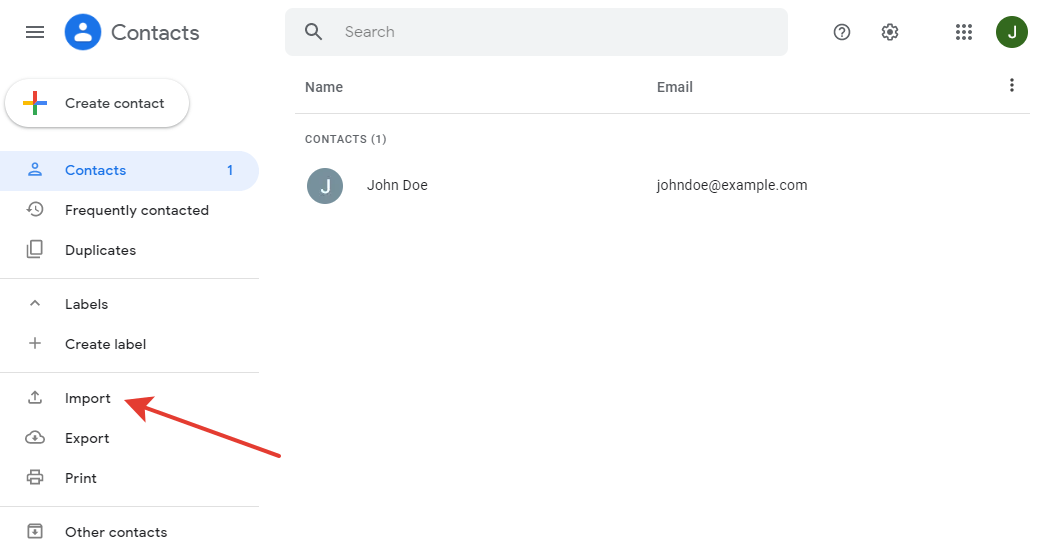

The downside...
Right – this manual process is not the best activity you want to do during your busy schedule but … it is what it is 😀. You have to find all the emails, you have to do data transfer operations in Gmail and LinkedIn, diligently open the contacts found one by one and click each connect button.
Another problem is that you cannot customize the initial message – that could be an issue.
Then, could be that the email of the person you uploaded is not the one used in his/her LinkedIn account so
it doesn’t show-up in the LinkedIn list 🤔
The easy alternative:
Use an automated system to skip all those manual steps and also avoid searching for the right email used on LinkedIn.
A tool capable of processing large quantities of connection requests, in a completely automatic way,
with a single click of a button (yes - one click only 😉)
is Jobin.cloud.
Probably is a good idea to give it a try.
Several other features are accessible for free in Jobin!
Get the freedom to send as many LinkedIn invitations as you need


