Your Prospects' search, enrichment, validation,
outreach, and tracking all in one place
Prospecting Automation
from lead generation to outreach.
- Automatically import Leads from LinkedIn Groups, Events, Posts or Searches
- Import full Profiles (not only basic info) to properly segment you leads
- Filter and extract contact details (Email, Tel., Social) and auto-enrich profiles
- Use Lead scoring both in filters and automatically run in your funnels
- Integrated X-Ray searches for advanced multi-website searches
- Reach out to anyone and quickly expand your LinkedIn network in bulk with automated connection invitations with personalizable auto-compiling notes
- Set automated follow-ups with personalizable templates
- Bulk personalizable LinkedIn outreach for direct messaging, and inMails
- Bulk emailing with custom templates, and attachments (videos, documents, etc.)
- Auto-tracked interaction timelines with messages and events of each Lead
- Easily map your marketing workflow with customizable Project pipelines
- Bulk withdraw old pending connection invitations
- Automated 1st connection import to facilitate managing your network
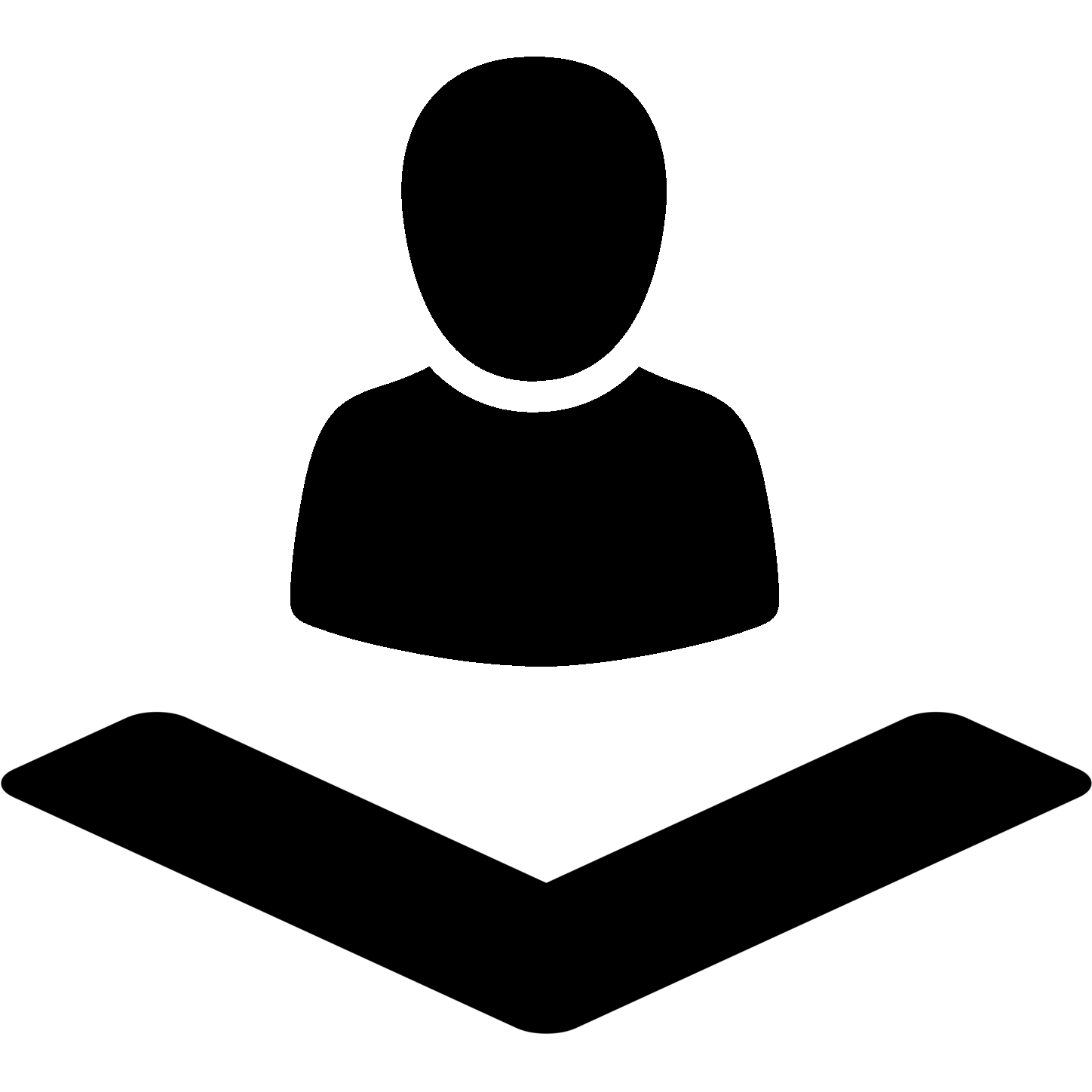
Automated LinkedIn profile import
Source candidates and leads in one click
Simplify prospecting efforts by automating LinkedIn profile-searches and imports.
Finding and actively engaging with the right people is the first essential step of any business. However, browsing on social networks tends to be long and frustrating without the support of proper automation.
With the Jobin Extension, any Contact can be instantly imported in full with:
- All Contact Details
- All Summaries, Skills and Accomplishments
- All Professional and Educational Experiences
- LinkedIn subscription, connections and connection level
and much more.
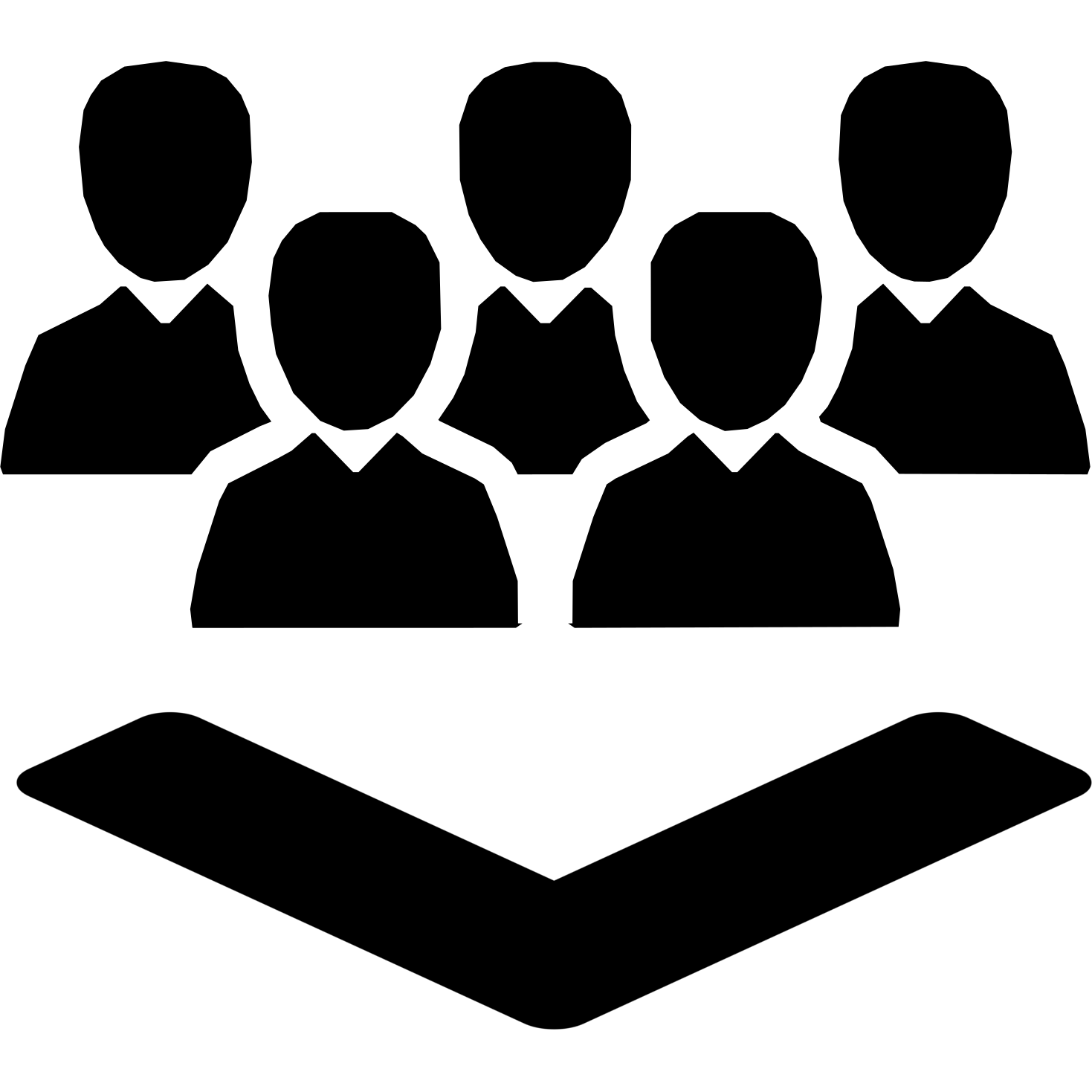
Unlimited bulk import in autopilot
FULL LinkedIn Profile
Import in FULL (not just Name and Role) hundreds if not thousands of potential leads, in just one click, be it people, or companies. Remain untracked by LinkedIn, and surpass the limits of what regular users can do.
You can bulk import full profiles, in multiple ways:
- Auto-import all your 1st connections
- Import from search results
- Import Group members
- Import Event attendees
- Import Post participants
All extracted profiles will be added to a job-spec pipeline of your choosing, and before being transferred into your Jobin repository, can also be assigned tags and notes to easily great talent pools.

Seamlessly Import without clicking
Import just by viewing!
- Do you spend a lot of time browsing on LinkedIn?
- Is manually clicking import too much of a hassle?
Say no more!
After enabling Auto Import, just viewing a profile is enough to fully import them into your Jobin repository.
The import is instant, no need to worry about browsing too fast
Viewed a profile multiple times? Not a problem
Everything gets seamlessly merged, so instead of ending up with duplicates, you've fully updated them instead!
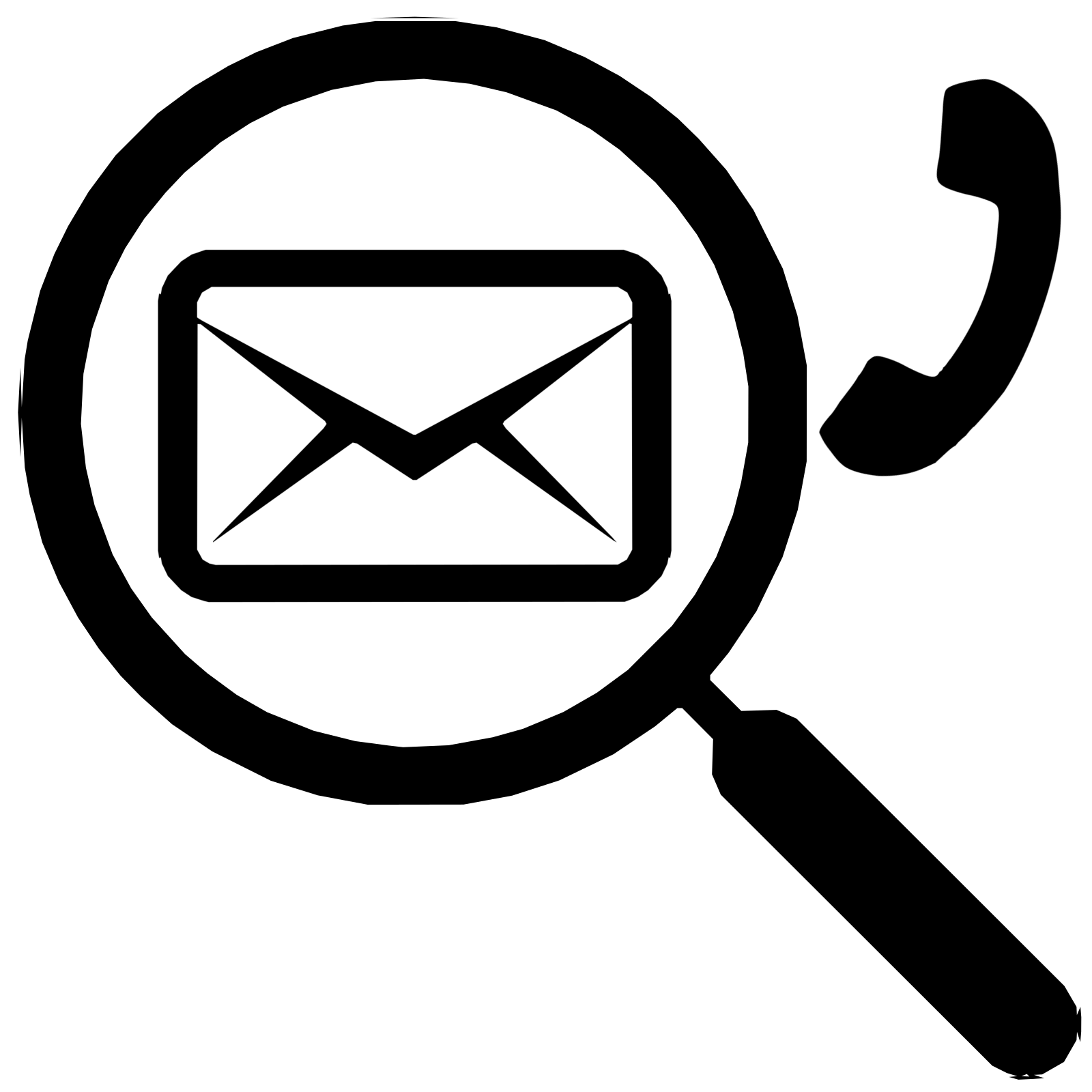
Email finder and Profile Enrichment
Find emails and enrich profiles in one-click
LinkedIn profiles are definitely rich with useful information, but not always do they have everything; more often than not, emails, phone numbers, and other social media profiles are kept private or not mentioned.
Reach over 900M contact details with the press of a button:
- Business and private email addresses
- Landline and mobile phone numbers
- Other social media profile urls
No need to monotonously click to scan for the contact details either:
- Enrich contacts in bulk in just one click
- Auto enrich contacts in your email campaign
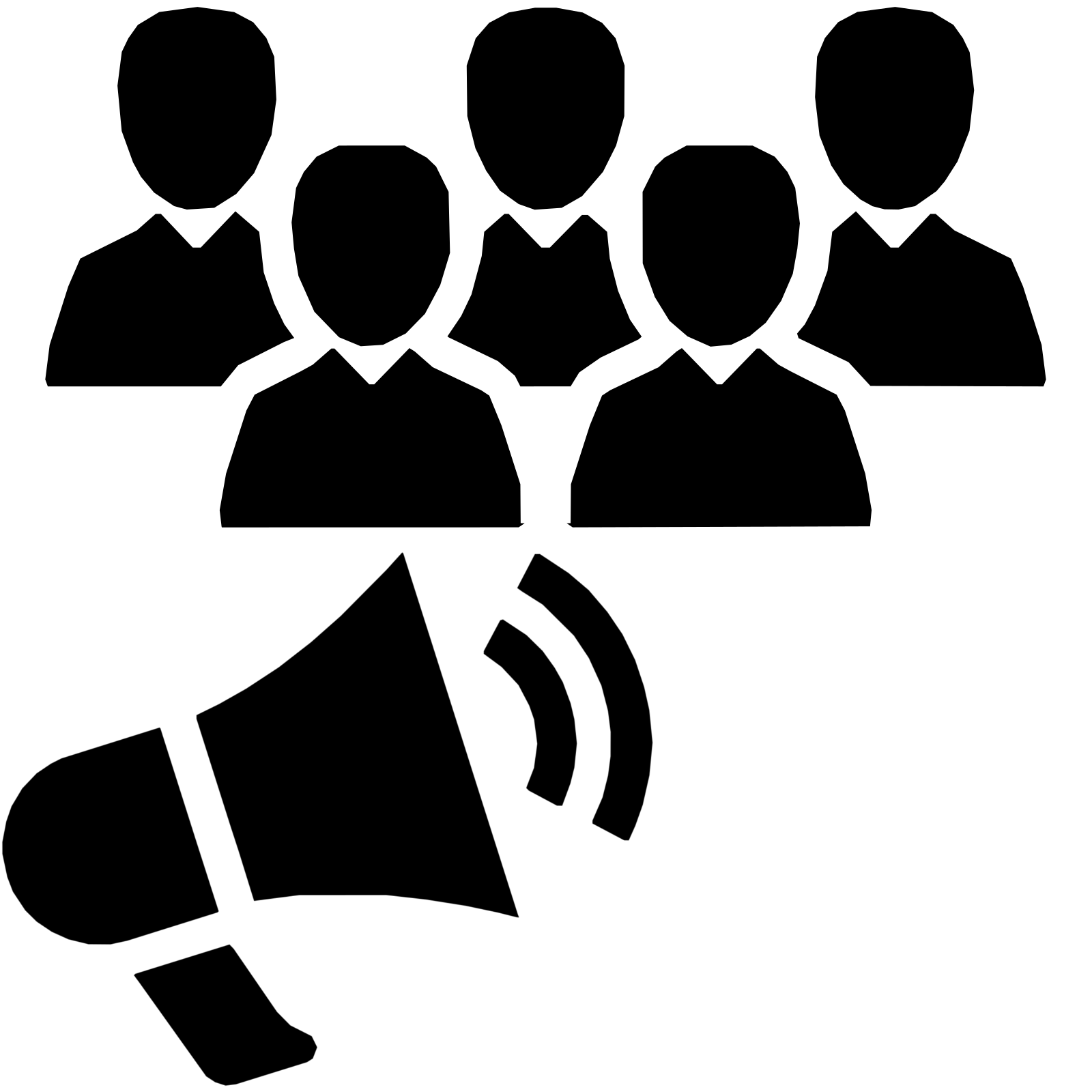
Automated people outreach on LinkedIn
Send personalized bulk messages and unlimited connection invitations
Engage with the right people, simultaneously, and automatically, with:
- Automated bulk personalized connection requests
- Automated follow-up messages
- Custom messaging templates
- Smart fields that adapt to each profile
No more endless cut-paste-edit actions, Jobin automatically performs all the repetitive stuff.
Only fill out your messages once, or just save a template, and you're all done.
- Bulk inMail with custom templates and smart fields
- Bulk emailing and messaging with attachments
- Bulk withdraw invitations
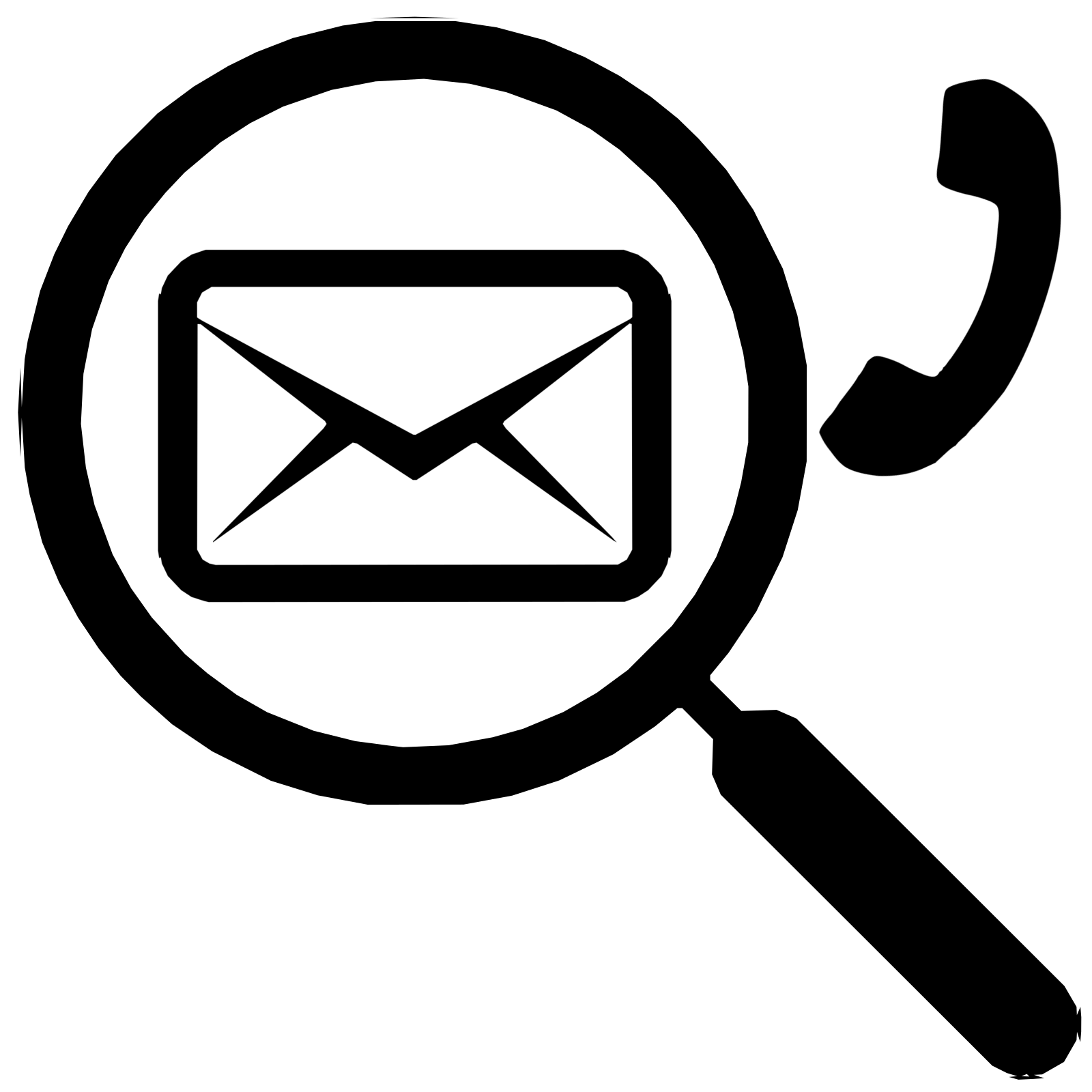
Easily find everyone you can contact
Quickly filter profiles by contacting method
Having lots of contacts is nice, but if you can't easily contact them, then what's the point?
Jobin is well aware of its importance, that's exactly why we've built a dedicated filter, for just that.
All filters have their own exclude counterpart, ranging from:
- Mobile phone number
- Landline phone number
- Internet site
- Social media
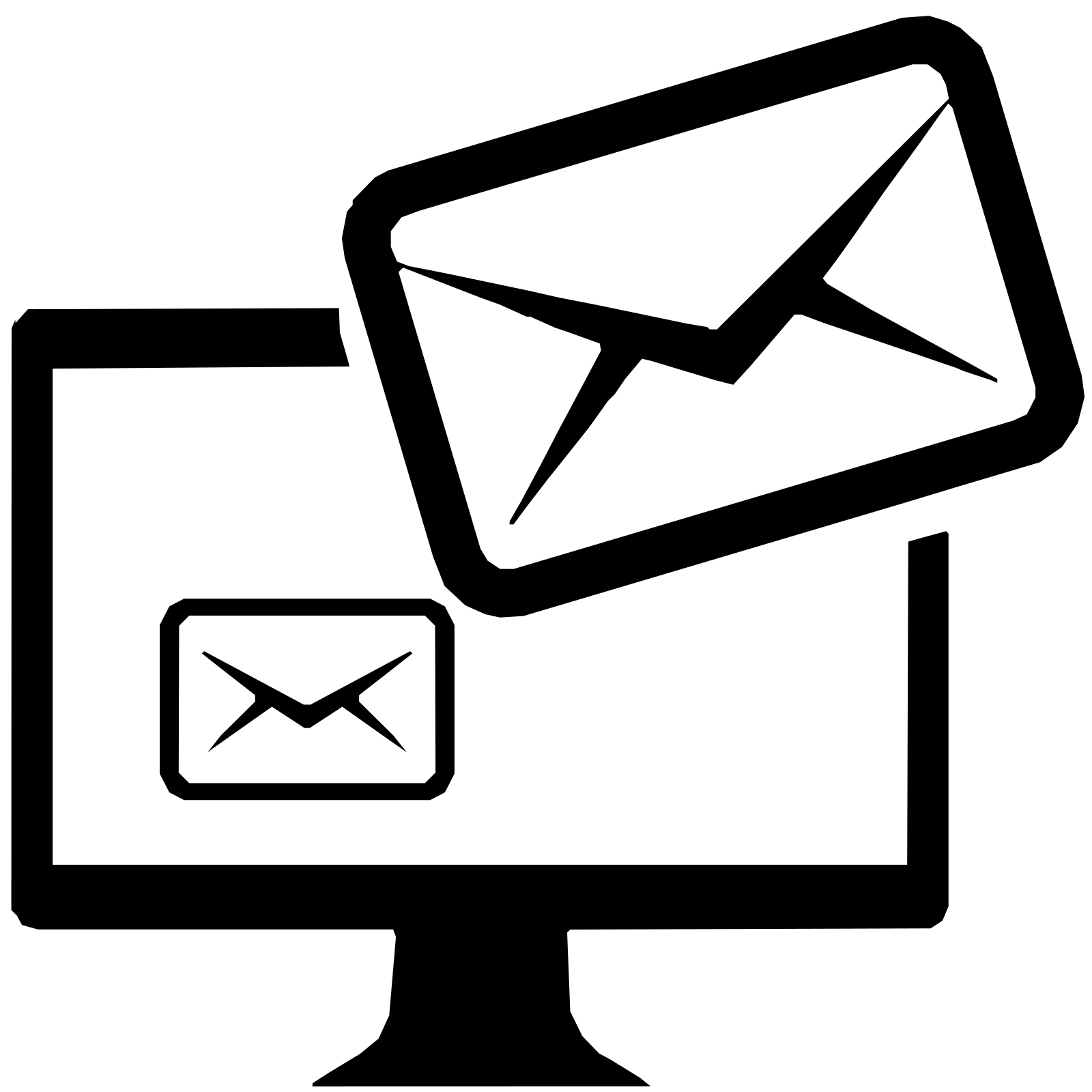
Automated people outreach via email
Send personalized bulk emails
Aggregate, rank, filter and message all your Contacts with custom messaging templates while making use of smart fields, so that any message can sound fully personalized, even when sent to hundreds of people in bulk.
No more endless cut-paste-edit actions, Jobin performs all the repetitive stuff automatically, allowing you to finally focus, only on the contents and details of your messaging campaigns, without needing to repeat it for each individual recipient.
- Custom email and messaging templates
- Sender, recipient and job-spec Smart fields
- Attachments for job-specs, videos, images, and more
All this together with a multitude of auxiliary features such as
- Auto enrich contacts with a missing email address (find email addresses and other contact details)
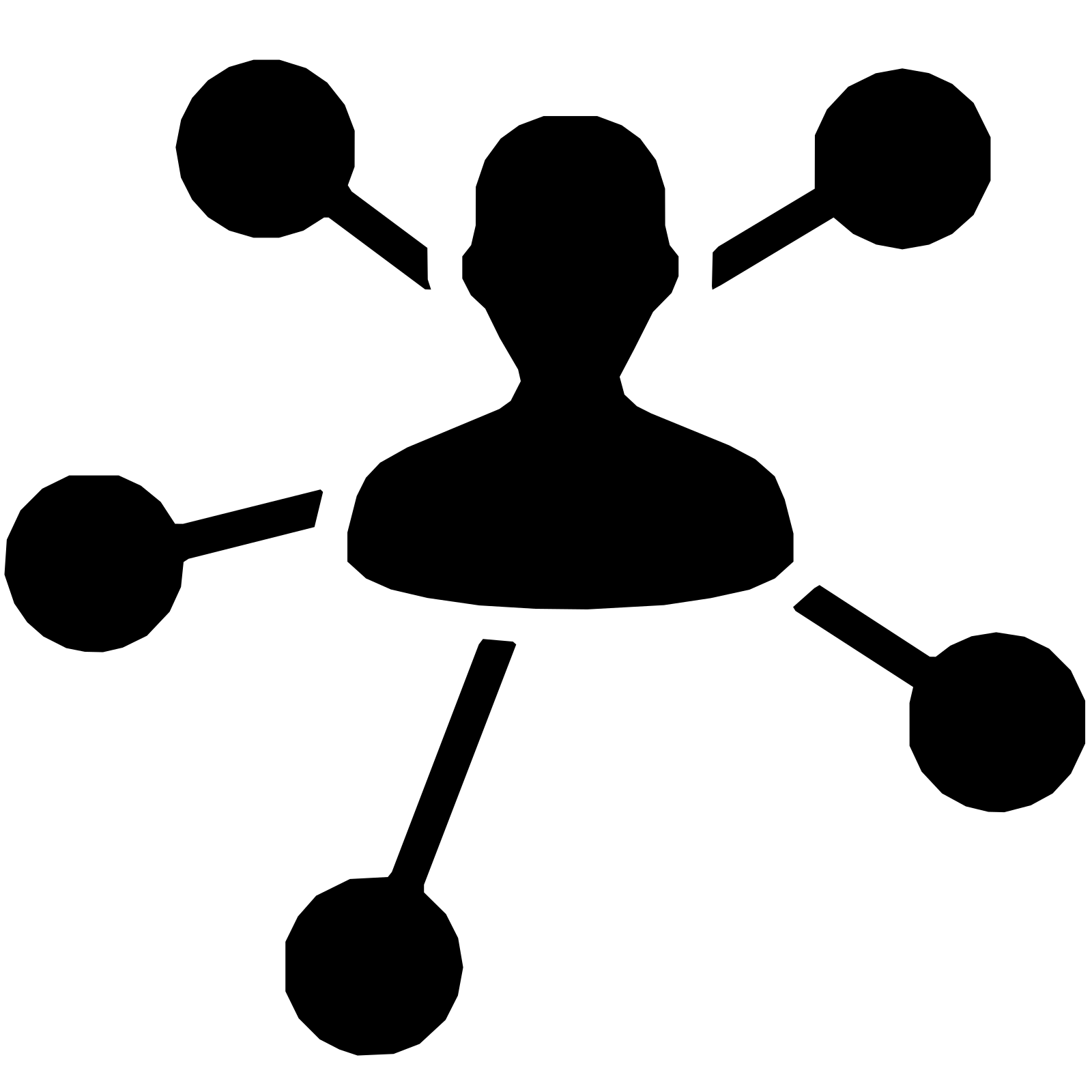
Interaction timeline
Monitor messaging campaigns
Monitor any interaction you've taken with a specific contact, or a full activity board of everything set-up in a neat chronologically ordered timeline, from messaging and emailing to pipeline assignments.
It's hard to keep track of all your emailing and messaging campaigns on your own, let alone when working with a team.
Jobin helps remind both you and your workgroup of
- what happened (email, invite, pipeline movement etc.)
- when it happened
- who was involved
Effectively allowing entire teams to efficiently work on large emailing campaigns in perfect harmony.
LinkedIn activity control
Protect your LinkedIn account from excessive activity
Having too many connection requests remain ignored is a red flag for LinkedIn to mark you as a spam account
The Jobin monitoring and maintaining systems can, for example (with your consent)
automatically withdraw your pending and not accepted invitations, either by:
- withdrawing invitations older than a set period
- withdrawing a set amount of your last invitations
Before they reach the LinkedIn 3,000 limit, but ideally,
you should keep the number as low as possible at all times.
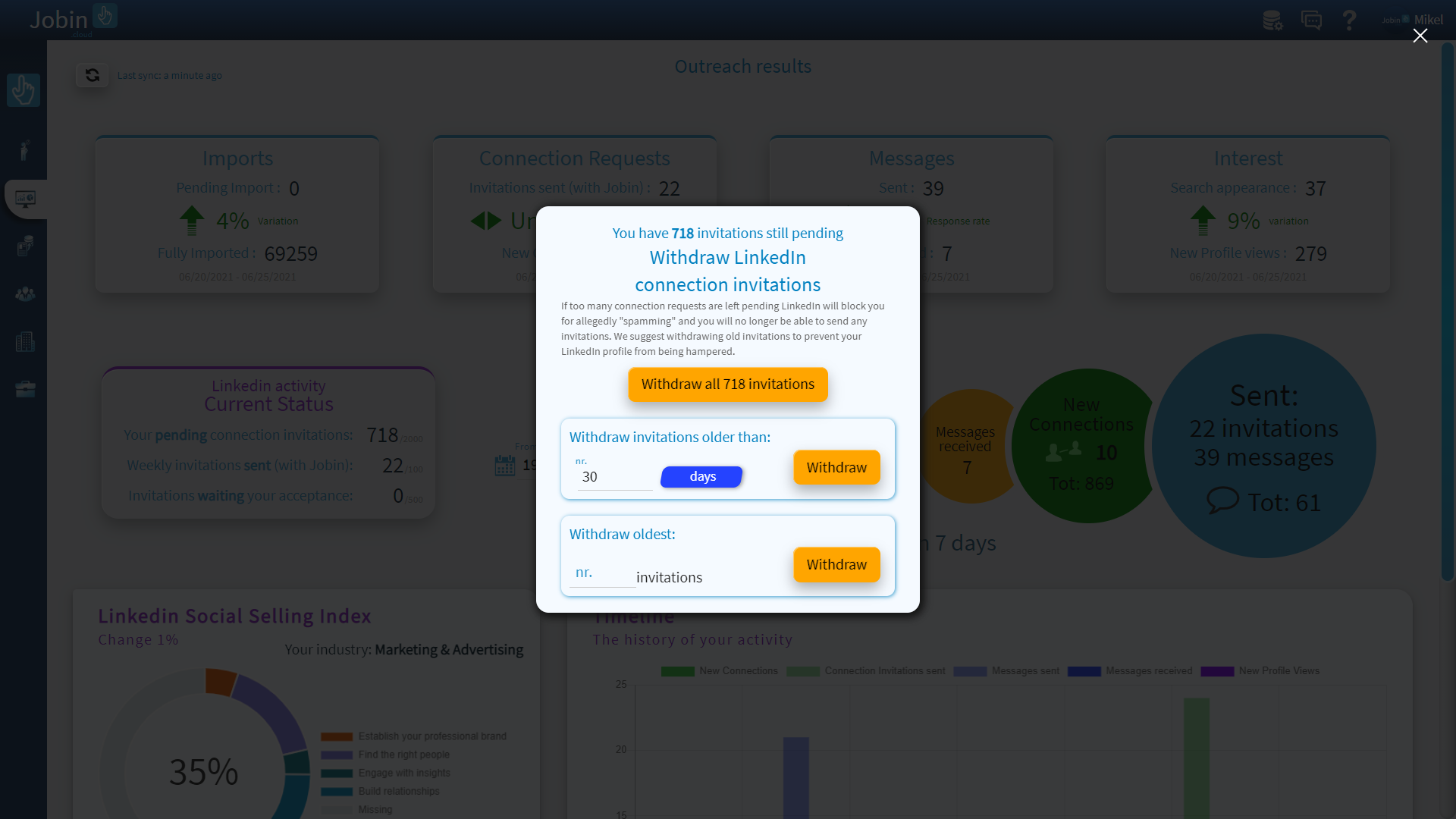
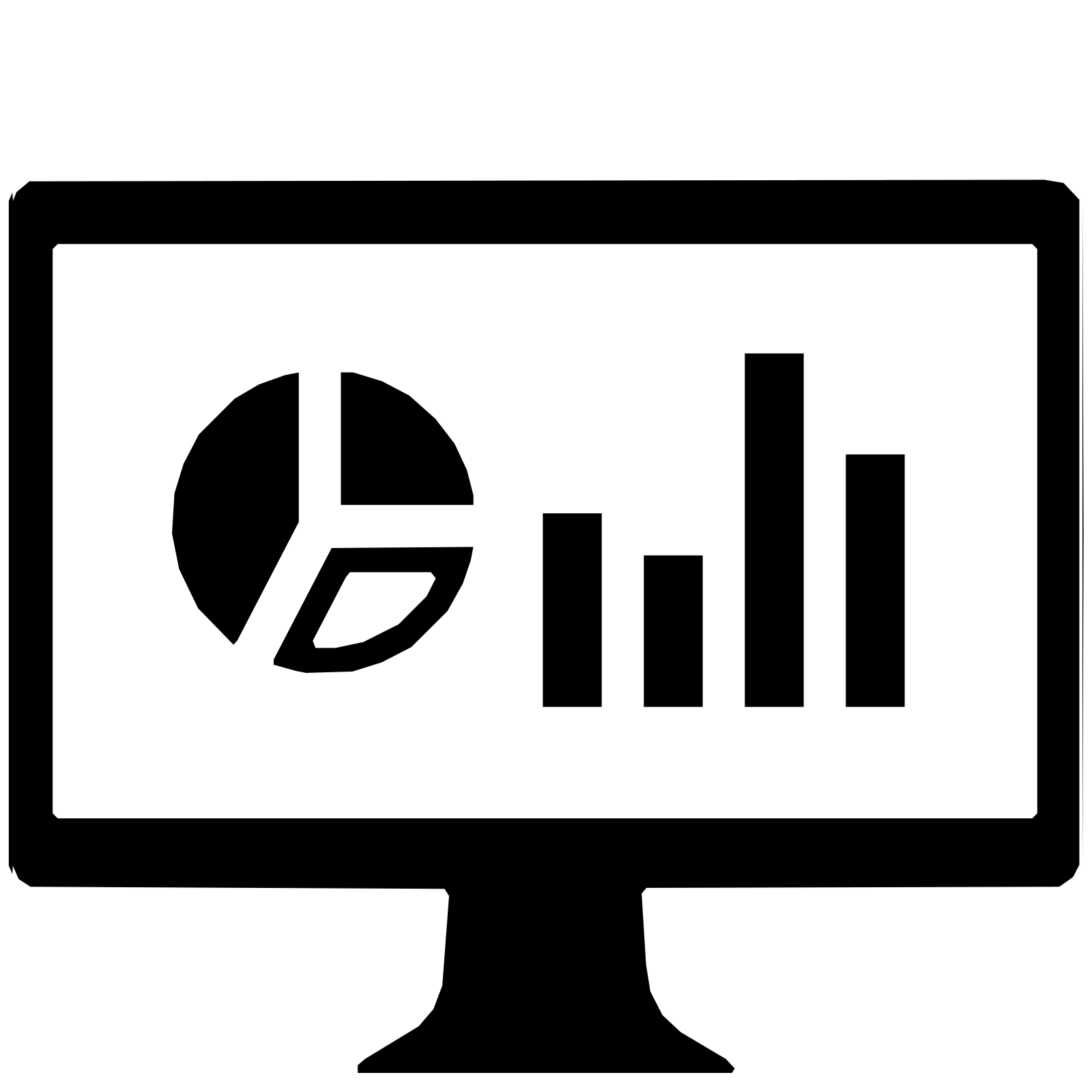
Marketing efforts on LinkedIn made easy
Evaluate your LinkedIn performance on Jobin
Jobin lets you monitor various important metrics to help evaluate the performance of your campaigns.
Metrics that help monitor your LinkedIn activity are:
- your social selling index
- number of profile views
- number of messages sent and received
- connection invitations sent
- current pending invitations
- connect invitations received
