Engage with prospects, simultaneously, and automatically
- Increase reach and diversify communication: People have different communication preferences, by combining both email and LinkedIn you can reach wider audiences and increase chances of connecting with potential prospects.
- Personalization: Thanks to Jobin.cloud's adaptive sequence condition operations, you can personalize your outreach efforts even further. For example, you can mention sending a LinkedIn connection request in your email or mention specific actions you've taken earlier within the drip sequence.
Combine not just outreach but tracking as well - Tell Jobin to automatically assign a prospect into specific Pipeline stages or tags based on what path they take along the drip sequence.
Furthermore, every action is automatically recorded in a practical interactions timeline for each profile.
Actions the multi-channel Outreach sequence can perform, include but aren't limited to:
- LinkedIn connection requests
- LinkedIn direct messages
- LinkedIn inMails
- Emails
- Wait timers
- LinkedIn invitation withdrawal
- LinkedIn profile auto-update
- Assign operations (assign tags and stages)
- Condition logic-gate (built-in filter)



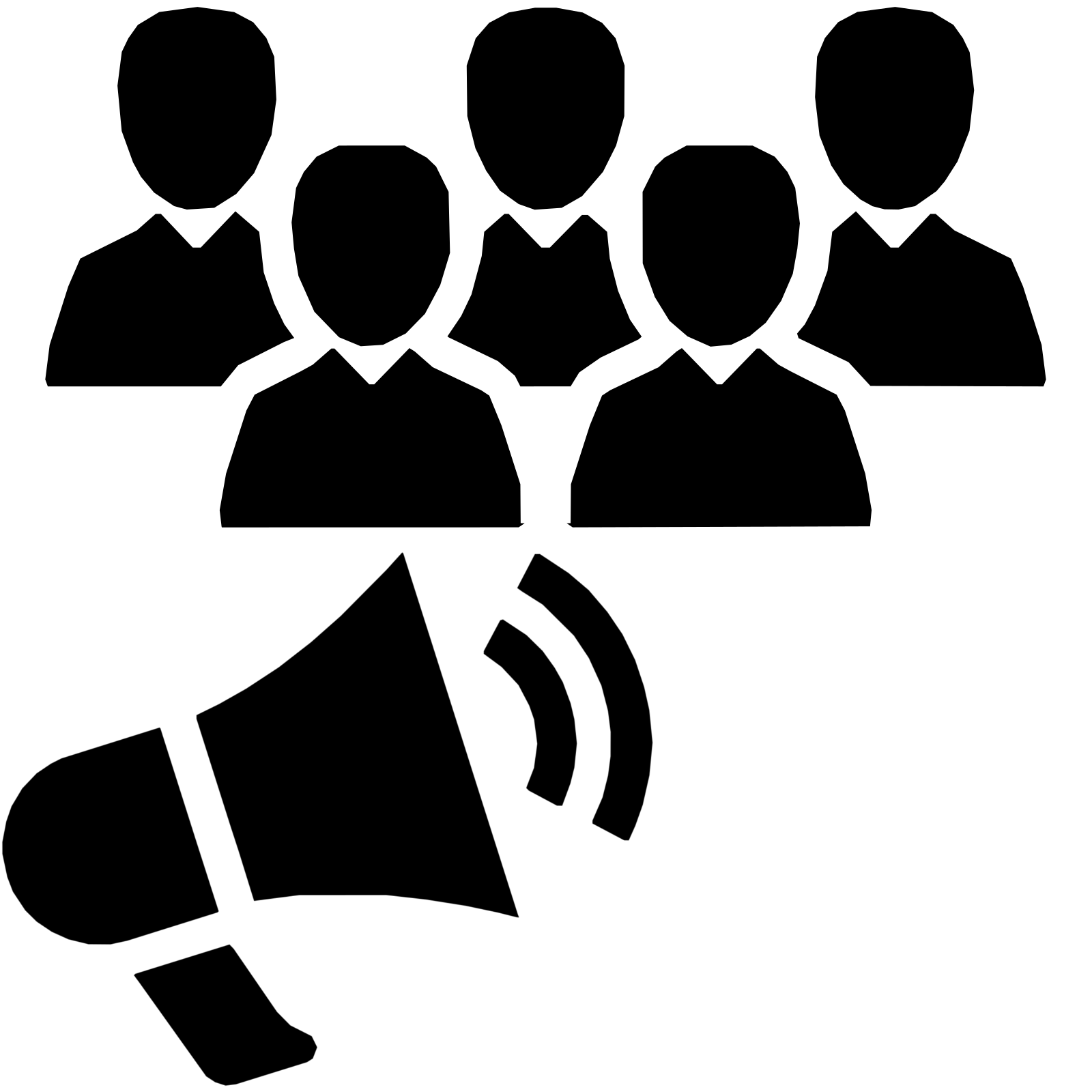


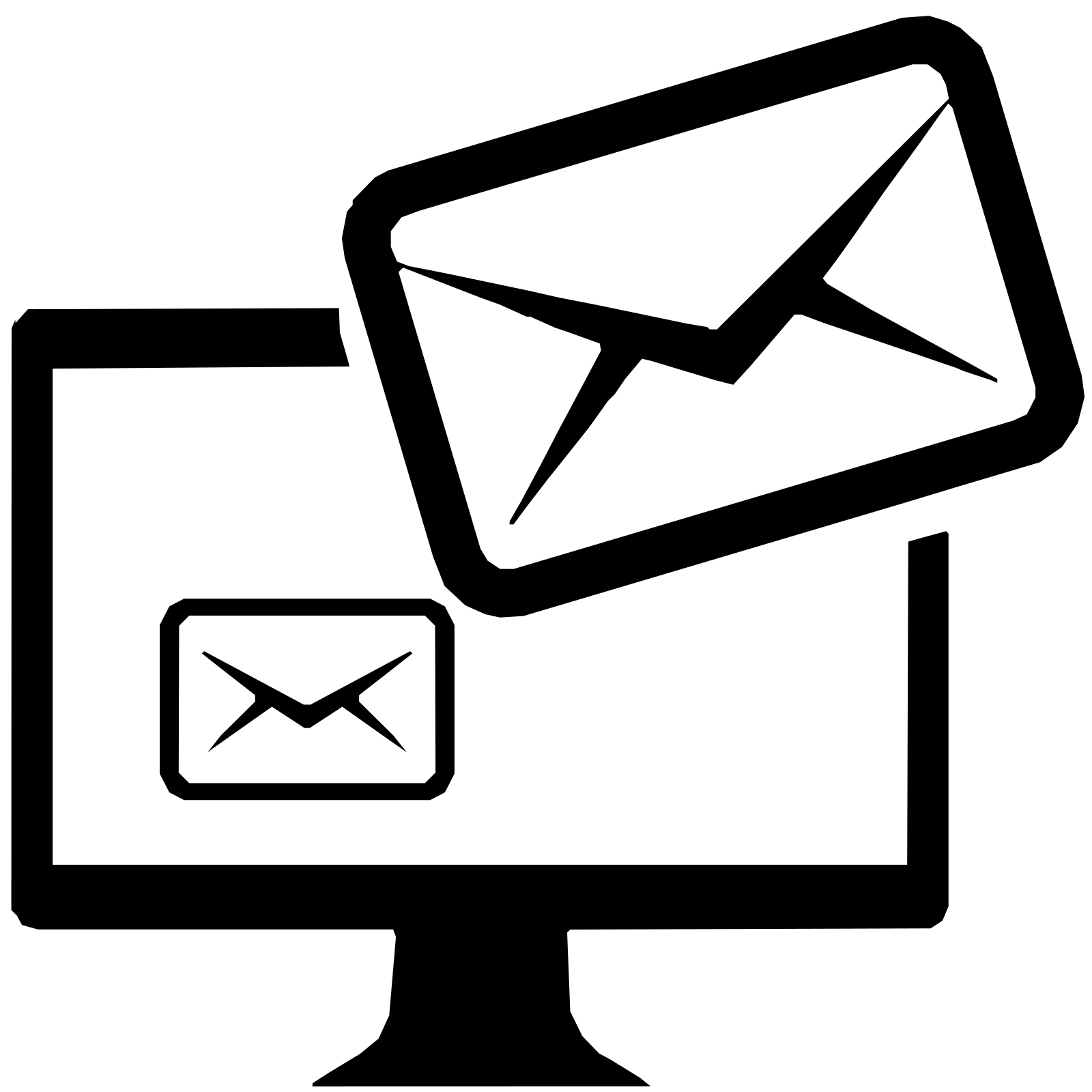
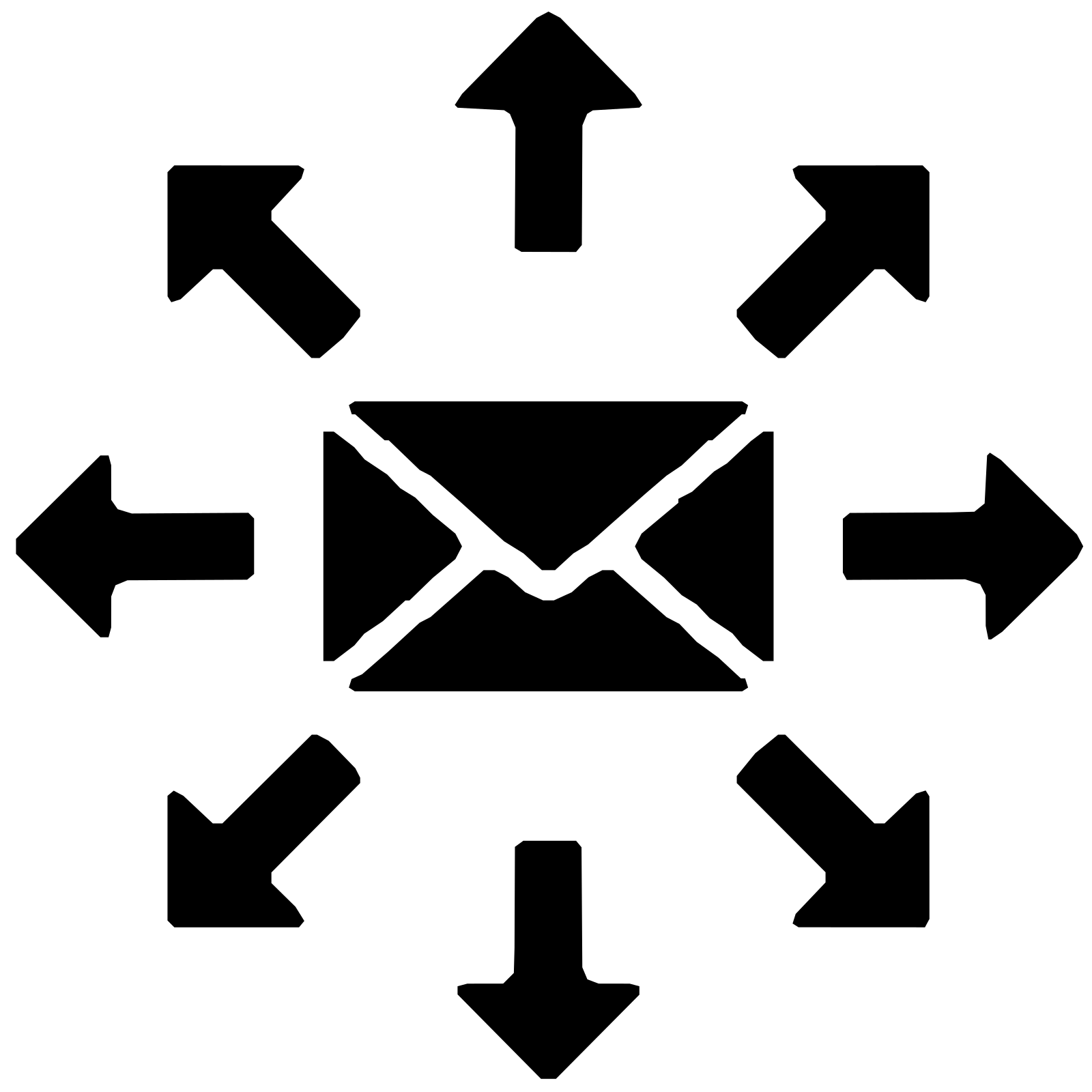
1.png)