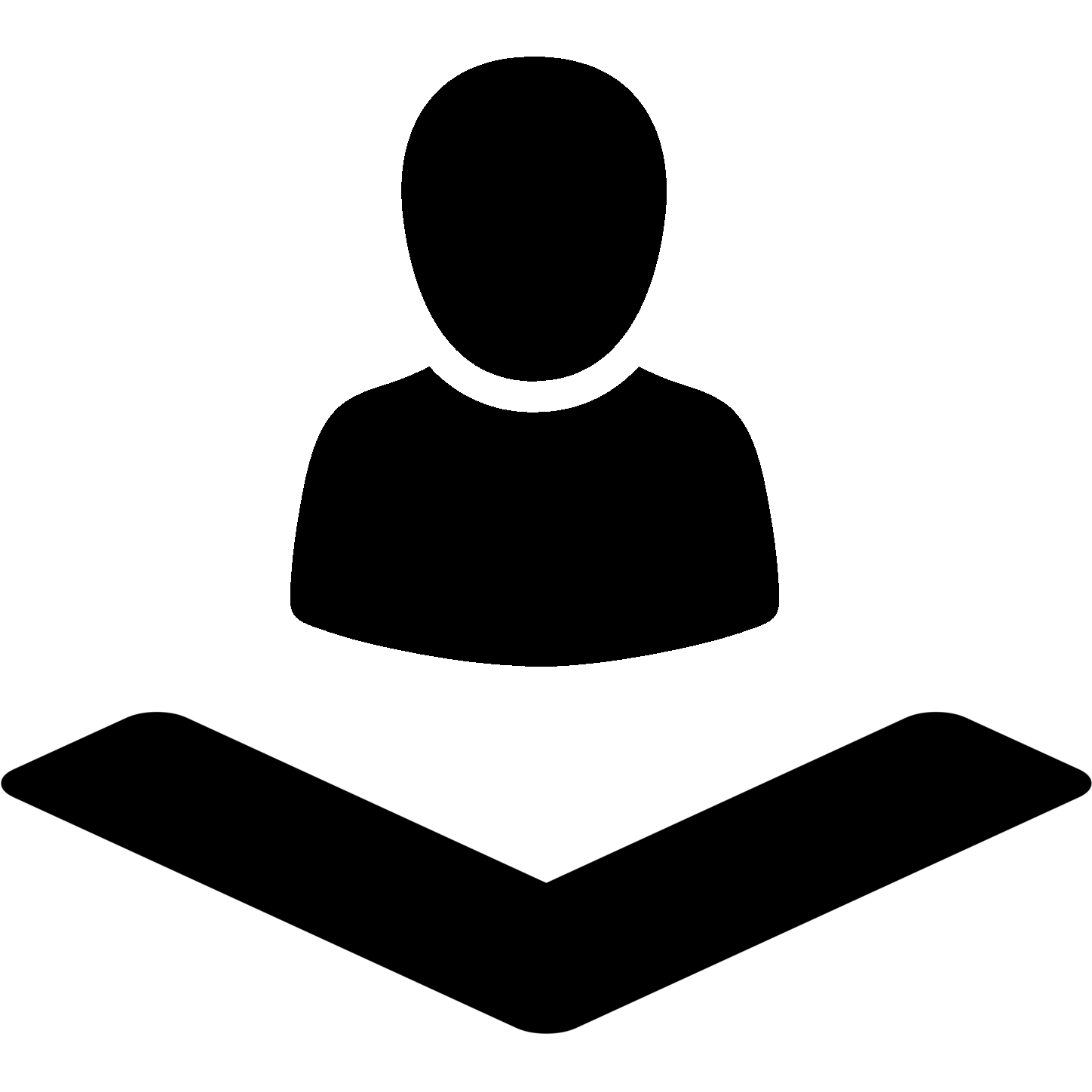
Automated LinkedIn profile import
Source candidates and leads in one click
Simplify prospecting efforts by automating LinkedIn profile-searches and imports.
Finding and actively engaging with the right people is the first essential step of any business. However, browsing on social networks tends to be long and frustrating without the support of proper automation.
With the Jobin Extension, any Contact can be instantly imported in full with:
- All Contact Details
- All Summaries, Skills and Accomplishments
- All Professional and Educational Experiences
- LinkedIn subscription, connections and connection level
and much more.
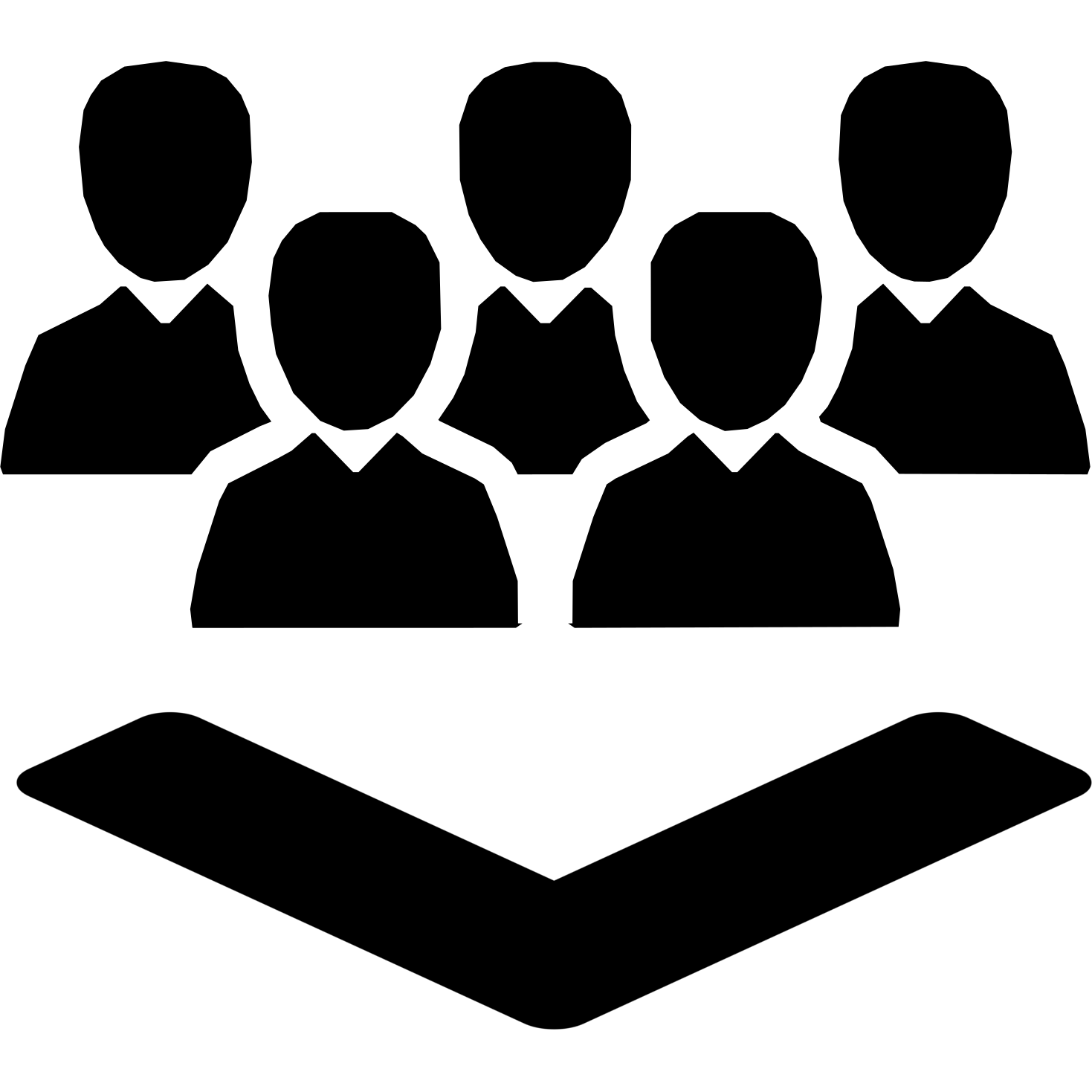
Import of Segmented Lists
From LinkedIn Groups, Events, Posts
Import hundreds of leads from searches or common interests, such as LinkedIn Groups Members, Events Attendees, or individuals reacting to a post (post likes and/or comments).
With just one click, you have the ability to import all of your 1st Connections as well.
Profiles extracted in FULL (not just Name and Role) and are automatically organized into your custom pipelines, tags or annotations.

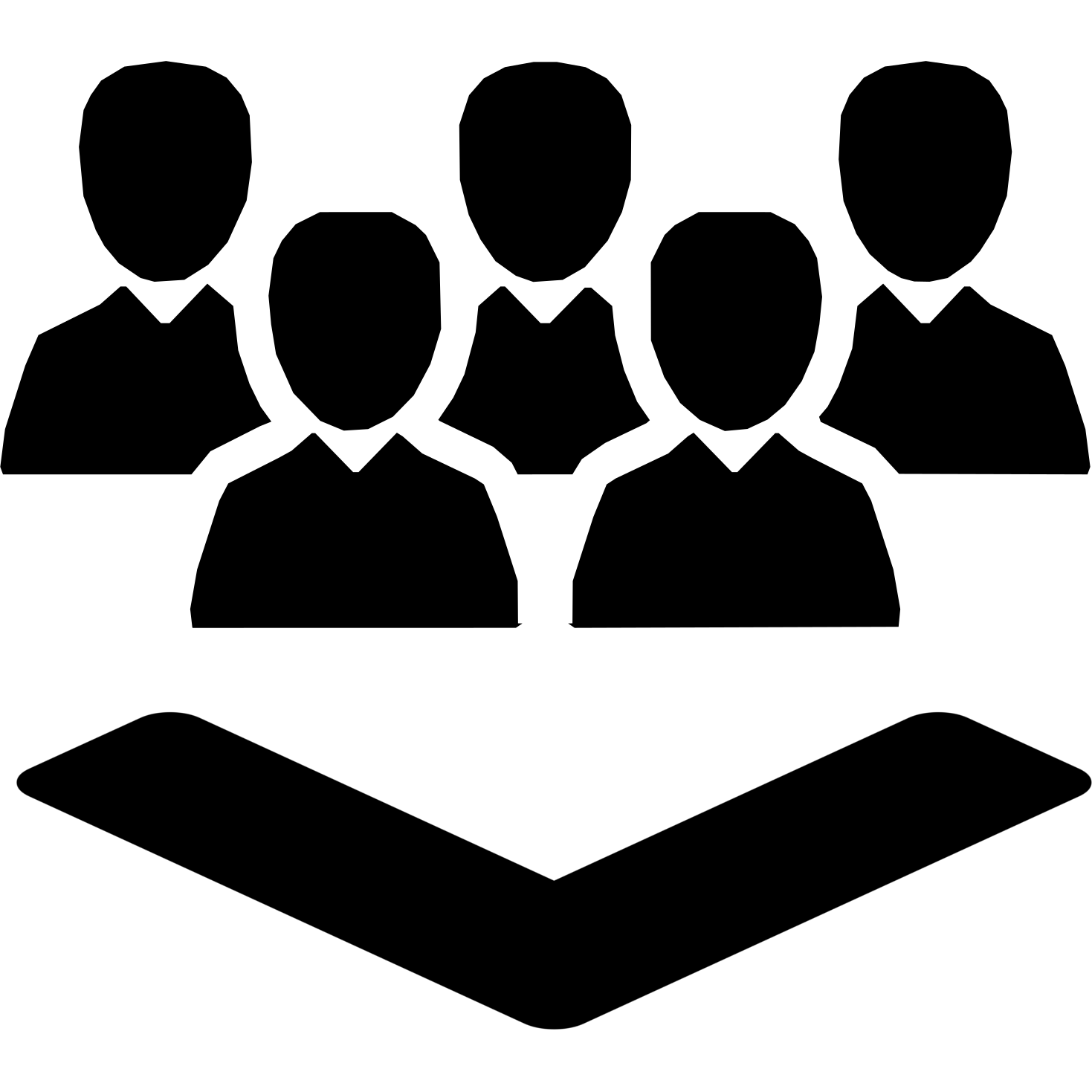
Unlimited bulk import in autopilot
FULL LinkedIn Profile
Import in FULL (not just Name and Role) hundreds if not thousands of potential leads, in just one click, be it people, or companies. Remain untracked by LinkedIn, and surpass the limits of what regular users can do.
You can bulk import full profiles, in multiple ways:
- Auto-import all your 1st connections
- Import from search results
- Import Group members
- Import Event attendees
- Import Post participants
All extracted profiles will be added to a job-spec pipeline

Seamlessly Import without clicking
Import just by viewing!
- Do you spend a lot of time browsing on LinkedIn?
- Is manually clicking import too much of a hassle?
Say no more!
After enabling Auto Import, just viewing a profile is enough to fully import them into your Jobin repository.
The import is instant, no need to worry about browsing too fast
Viewed a profile multiple times? Not a problem
Everything gets seamlessly merged, so instead of ending up with duplicates, you've fully updated them instead!
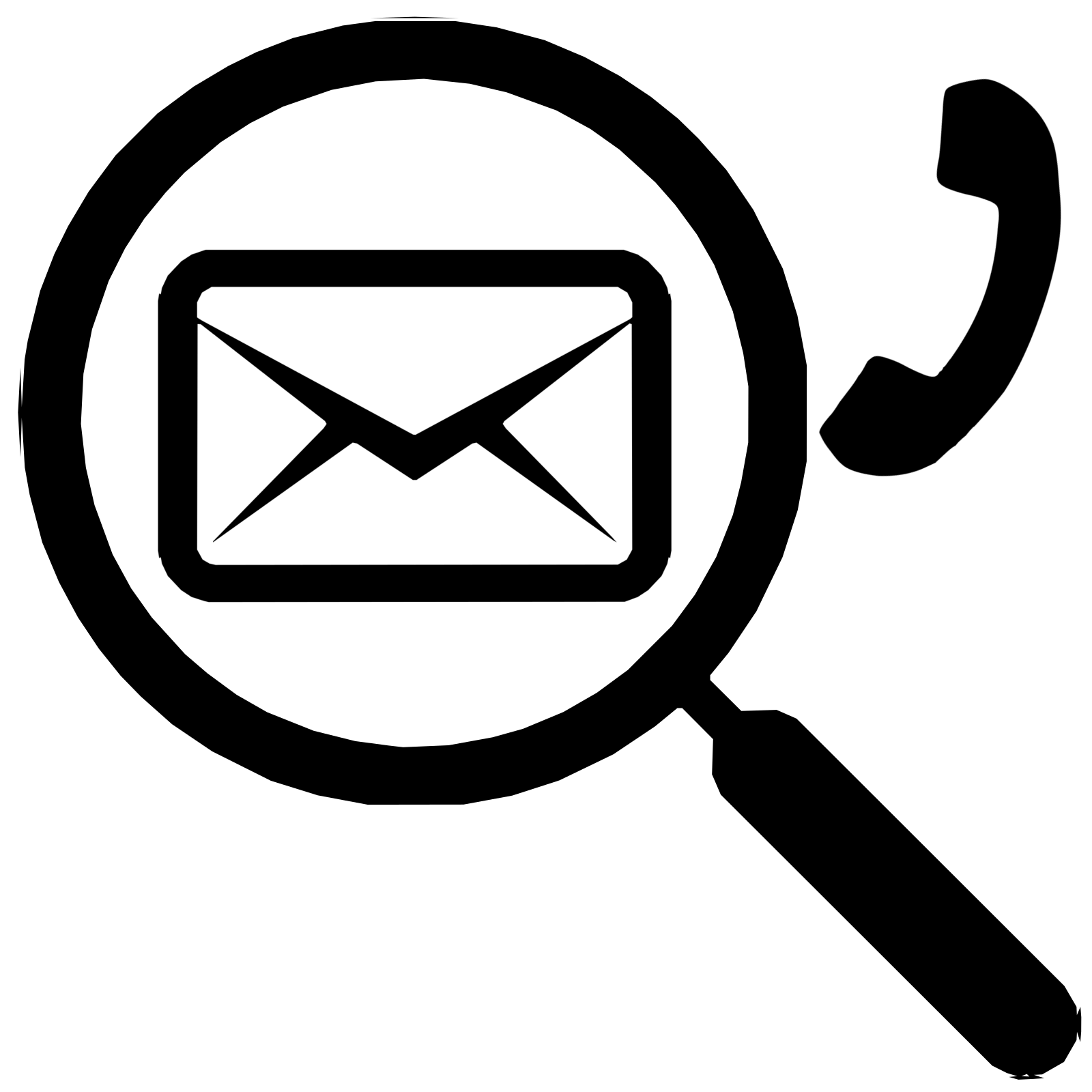
Email finder and Profile Enrichment
Find emails and enrich profiles in one-click
LinkedIn profiles are definitely rich with useful information, but not always do they have everything; more often than not, emails, phone numbers, and other social media profiles are kept private or not mentioned.
Reach over 900M contact details with the press of a button:
- Business and private email addresses
- Landline and mobile phone numbers
- Other social media profile urls
No need to monotonously click to scan for the contact details either:
- Enrich contacts in bulk in just one click
- Auto enrich contacts in your email campaign
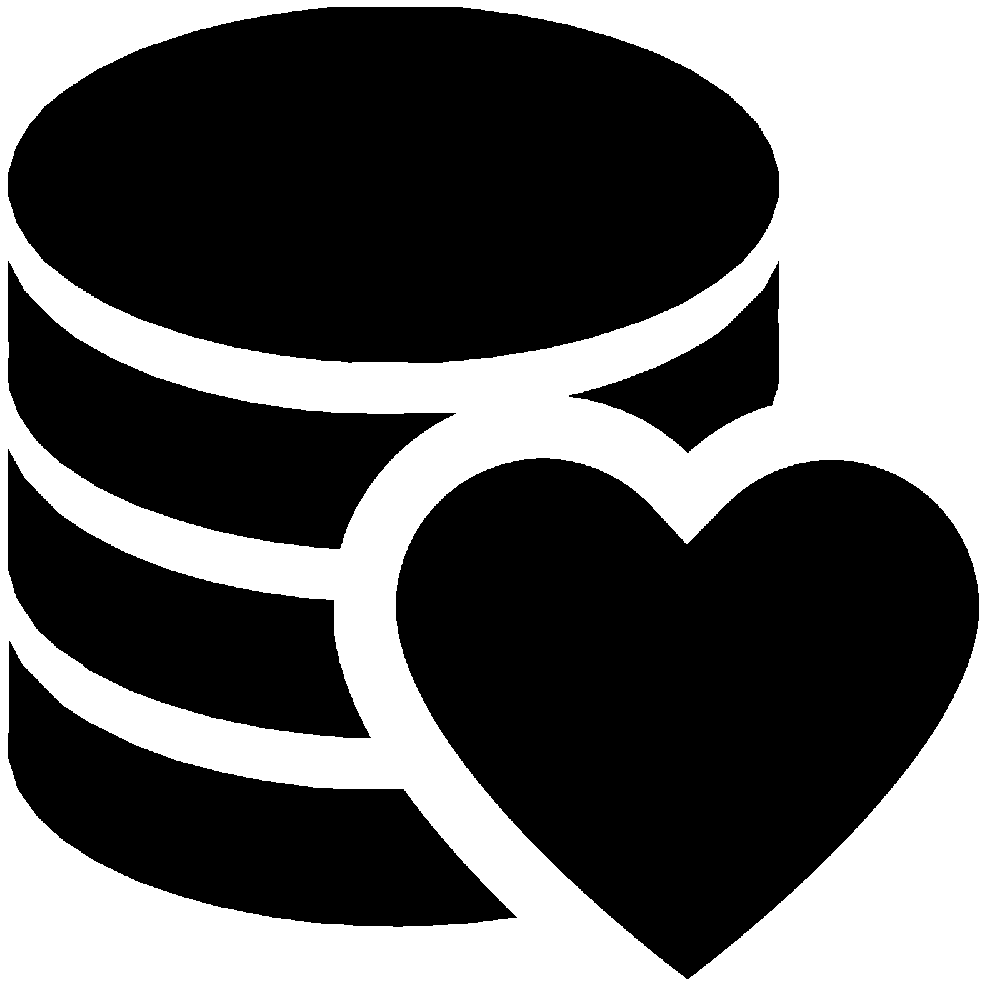
Data is kept healthy
AI data management
Recruiting databases quickly become obsolete without frequent maintenance and cleaning, but nobody has the time to do this properly.
Massive data is useless if not well structured, filterable, rankable and cleaned from duplication or redundancies.
Data scattered among different platforms and formats that cannot be aggregated,
standardized and transferred, do not provide easy accessible information either.
Let Jobin.cloud do all that heavy lifting for you!
Database cleaning and de-duplication is all handled automatically,
if contradictory data is found Jobin will let you decide what to keep and what to discard.

Auto-compiled Google and Bing X-Ray search
Find anyone throughout the web in one click
No need to memorize any complicated search string formatting, Jobin does it all automatically for you!
- Required fields
- Excluded fields
- Locations
- Which website
and an extra search string for all the boolean string geeks to freely tweak.
All of this automatically formatted into a Google or Bing X-Ray so that you can quickly find anyone, anywhere.
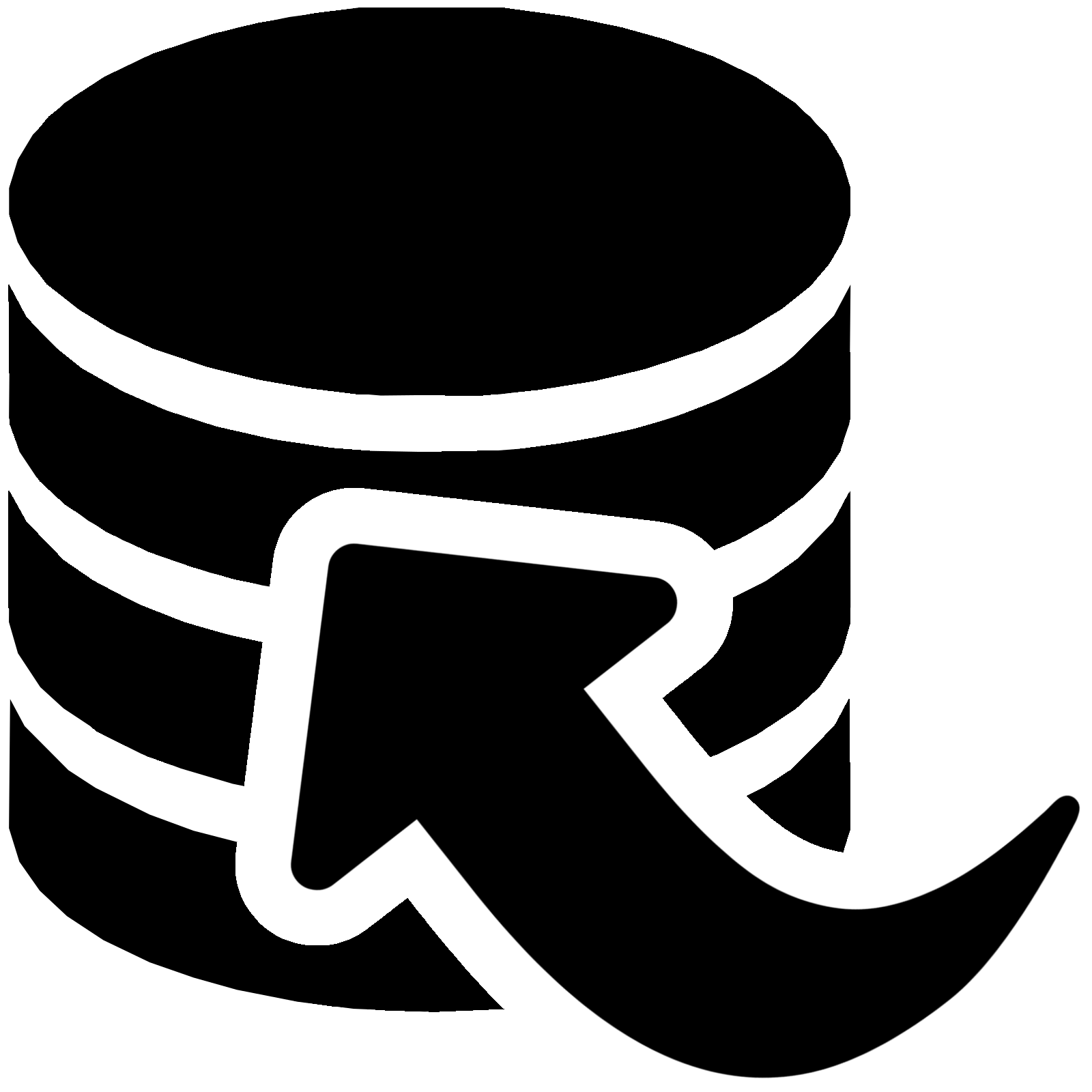
Data migration made simple
The weak point of all ATS!
Nobody speaks about it because it's hard, painful and also expensive, but any Recruiter needs to migrate profiles and data, from their old and obsolete systems, into their new smart ATS.
In addition to that, nowadays, we have more and more data sources, and many Recruiters will need
a system to easily aggregate all that precious information scattered among tens of different
accounts, software tools and internet services, into one single, clean and easy to maintain repository.
All this revolves around data transfer and aggregation, the so-called, by data warehousing specialists, ETL (Extract, Transform, Load) process.
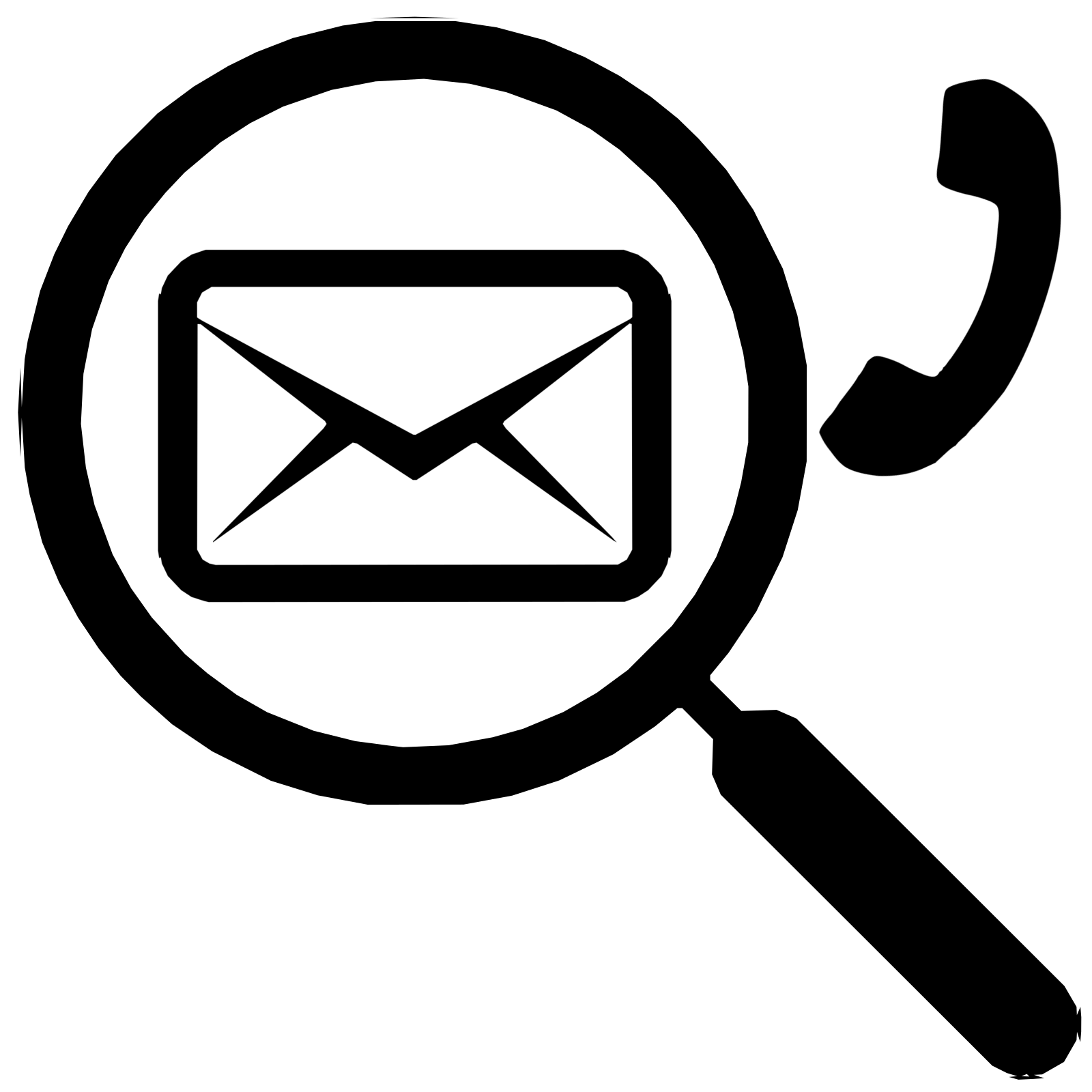
Easily find everyone you can contact
Quickly filter profiles by contacting method
Having lots of contacts is nice, but if you can't easily contact them, then what's the point?
Jobin is well aware of its importance, that's exactly why we've built a dedicated filter, for just that.
All filters have their own exclude counterpart, ranging from:
- Mobile phone number
- Landline phone number
- Internet site
- Social media
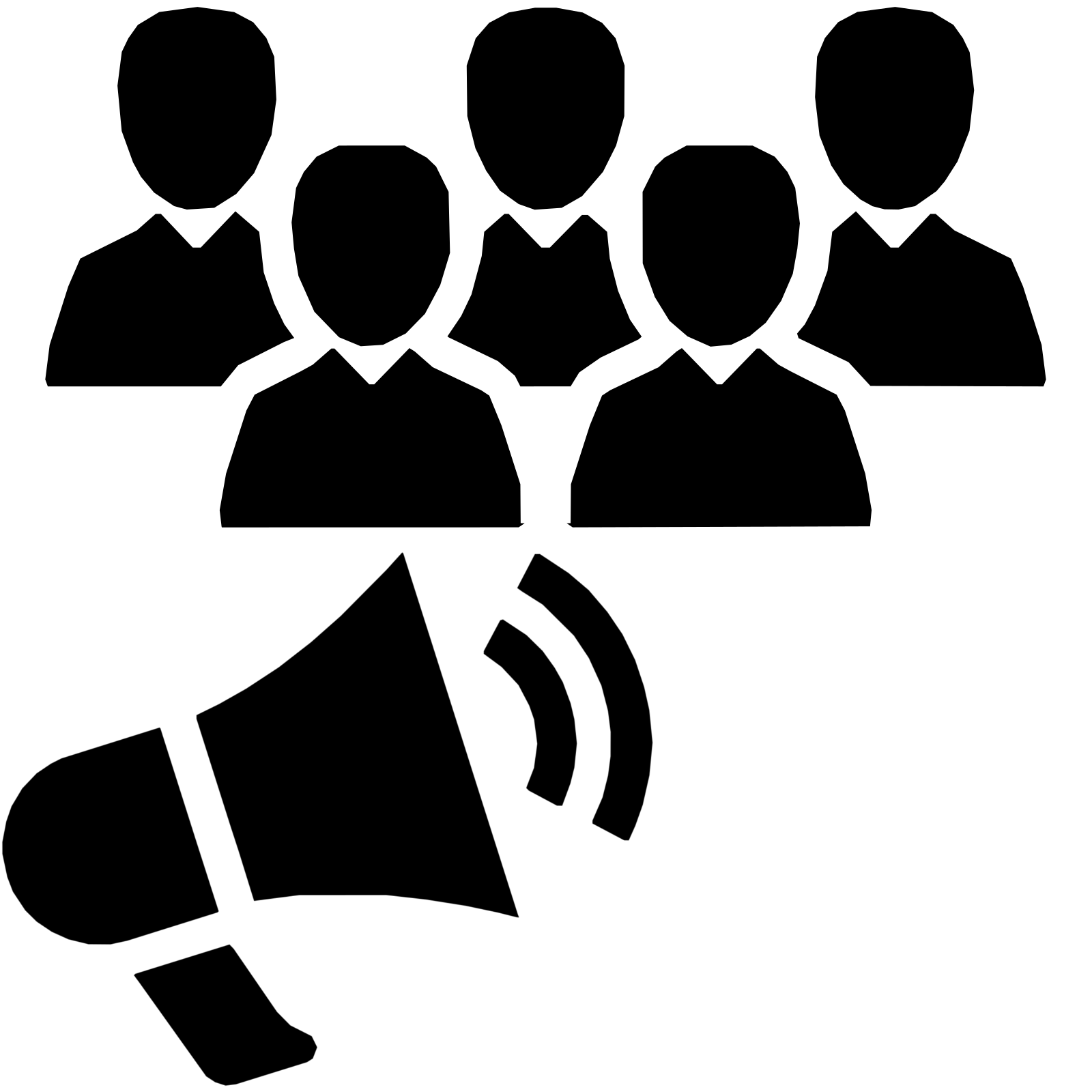
Automated people outreach on LinkedIn
Send personalized bulk messages and connection invitations
Engage with the right people, simultaneously, and automatically, with:
- Automated bulk personalized connection requests
- Automated follow-up messages
- Custom messaging templates
- Smart fields that adapt to each profile
No more endless cut-paste-edit actions, Jobin automatically performs all the repetitive stuff.
Only fill out your messages once, or just save a template, and you're all done.
- Bulk inMail with custom templates and smart fields
- Bulk emailing and messaging with attachments
- Bulk withdraw invitations