- Turn dusty recruiting data into candidate gold
- Filterable, rankable, and cleaned data from duplication or redundancies
- Automatic profile updating and mass enquiring
- Easy and fast data migration and aggregation with .csv files
- Machine learning, which recognizes your previously used .csv data structure and pre-compiles it for you.
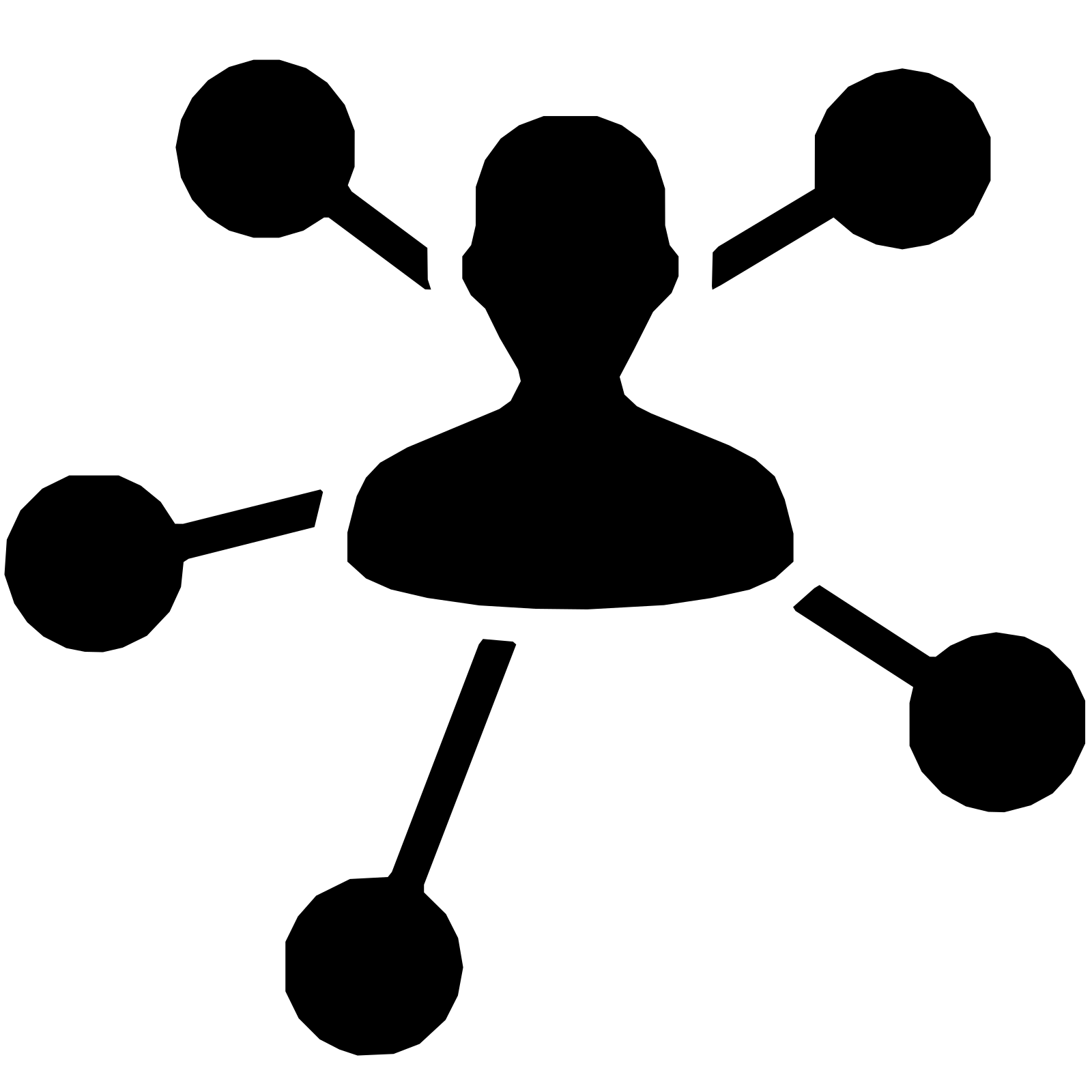
Interaction timeline
Monitor messaging campaigns
Monitor any interaction you've taken with a specific contact, or a full activity board of everything set-up in a neat chronologically ordered timeline, from messaging and emailing to pipeline assignments.
It's hard to keep track of all your emailing and messaging campaigns on your own, let alone when working with a team.
Jobin helps remind both you and your workgroup of
- what happened (email, invite, pipeline movement etc.)
- when it happened
- who was involved
Effectively allowing entire teams to efficiently work on large emailing campaigns in perfect harmony.
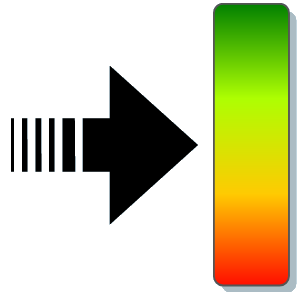
Ideal Candidate and Profile matching
AI powered ranking filters
Recruiters strive to quickly find top candidates.
Having filtering systems pre-scan massive datasets
is essential to reduce time-to-hire and efficiently find the best candidates for the job.
Jobin supports you in that, accommodating not only traditional boolean searches but also
advanced ranking systems that create a "fitting index" of each contact,
providing a fully ordered contact list, from most fitting to least fitting.
Jobin.cloud filters have 3 commands:
- Must have criteria (green)
- Excluded criteria (red)
- Optional criteria (light-blue)
Optional criteria aren't mandatory and therefore allow you to rank your contacts, granting enhanced filter flexibility thanks to:
- Score multipliers ranging from 0.1 to 5
customize the relevancy of each keyword - Minimum Optional keyword threshold
make your searches broad and keep them relevant at the same time
Each filter can be saved into templates and can be synchronized into a job-spec to automatically apply itself when searching for candidates.
On top of fitting index filters, you can apply simple boolean filters as well.
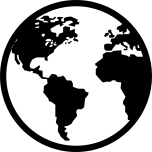
Geographic Search
Radius search and auto-compiled fields
Profiles containing names of minor towns, suburbs and villages are very difficult to find with conventional location filters, and typing out long lists of names just to search in larger geographic areas is rarely worth the effort.
Jobin allows you to define a central location (a City) and a radius in miles (or km) around it, so only 1 name is necessary to include any amount of towns around it.
Furthermore, if given the chance, Jobin will:
- Auto-compile Countries
- Auto-compile Postcodes
- Auto-compile Regions
Allowing for easy filtering of pre-defined areas.
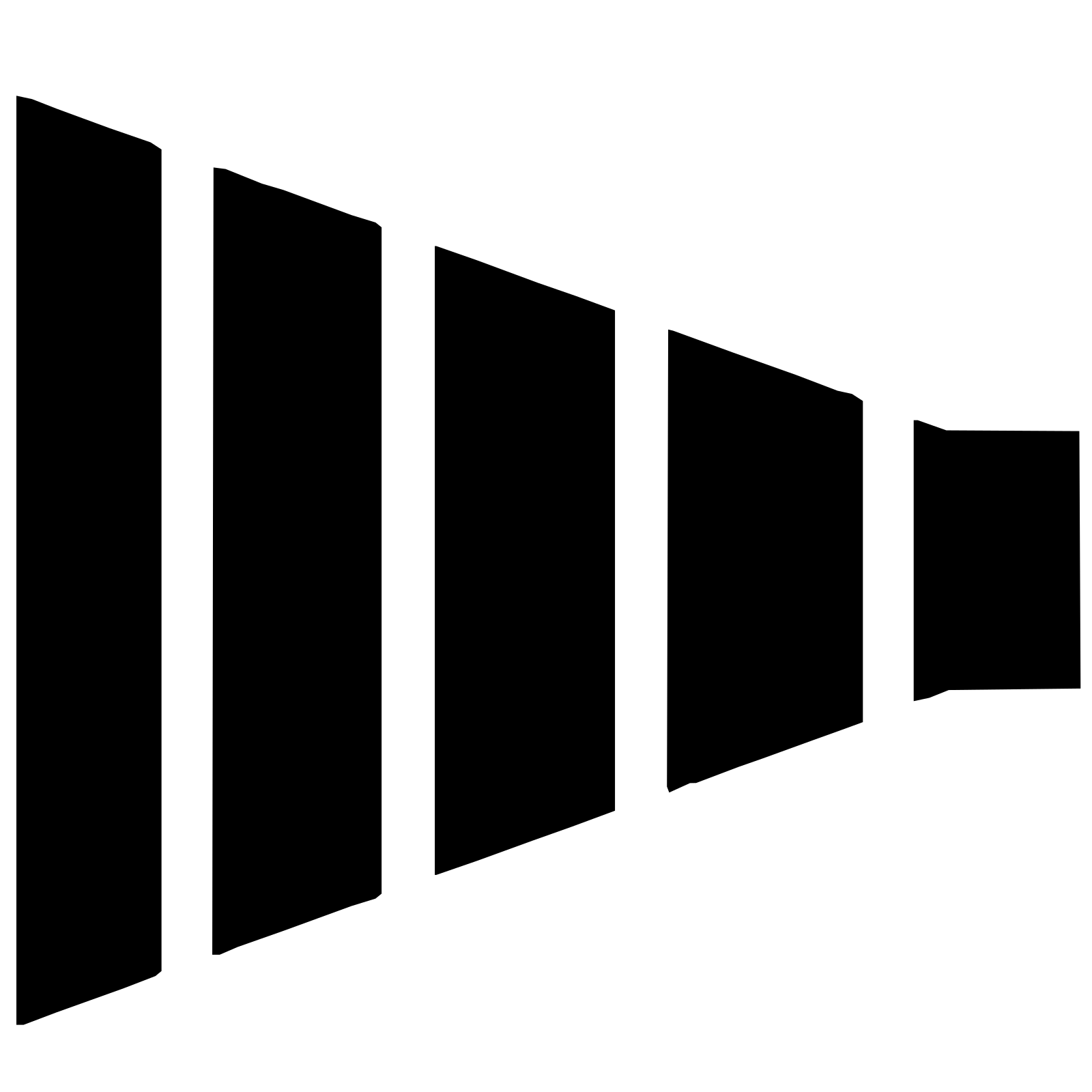
Fully customizable Recruiting workflow
Visual controls for funneling candidates
Easily move your candidates along your recruiting workflow either in bulk through selections or just by drag-and-dropping.
Set up your ideal workflow according to your needs with:
- Unlimited numbers of stages
- Customizable stage names, color and description
- Alterable stage positions by drag and dropping
- Customizable stage sub-stages
- Customizable exit stages
On top of visual funnel overviews and kanban stage displays, everything can be saved
into a template and filtered by stage, and sub-stages as well.
You can also assign a dedicated contact ranking template for the workflow's "ideal candidate" to save time
and have it automatically filter for you each time the pipeline is selected.
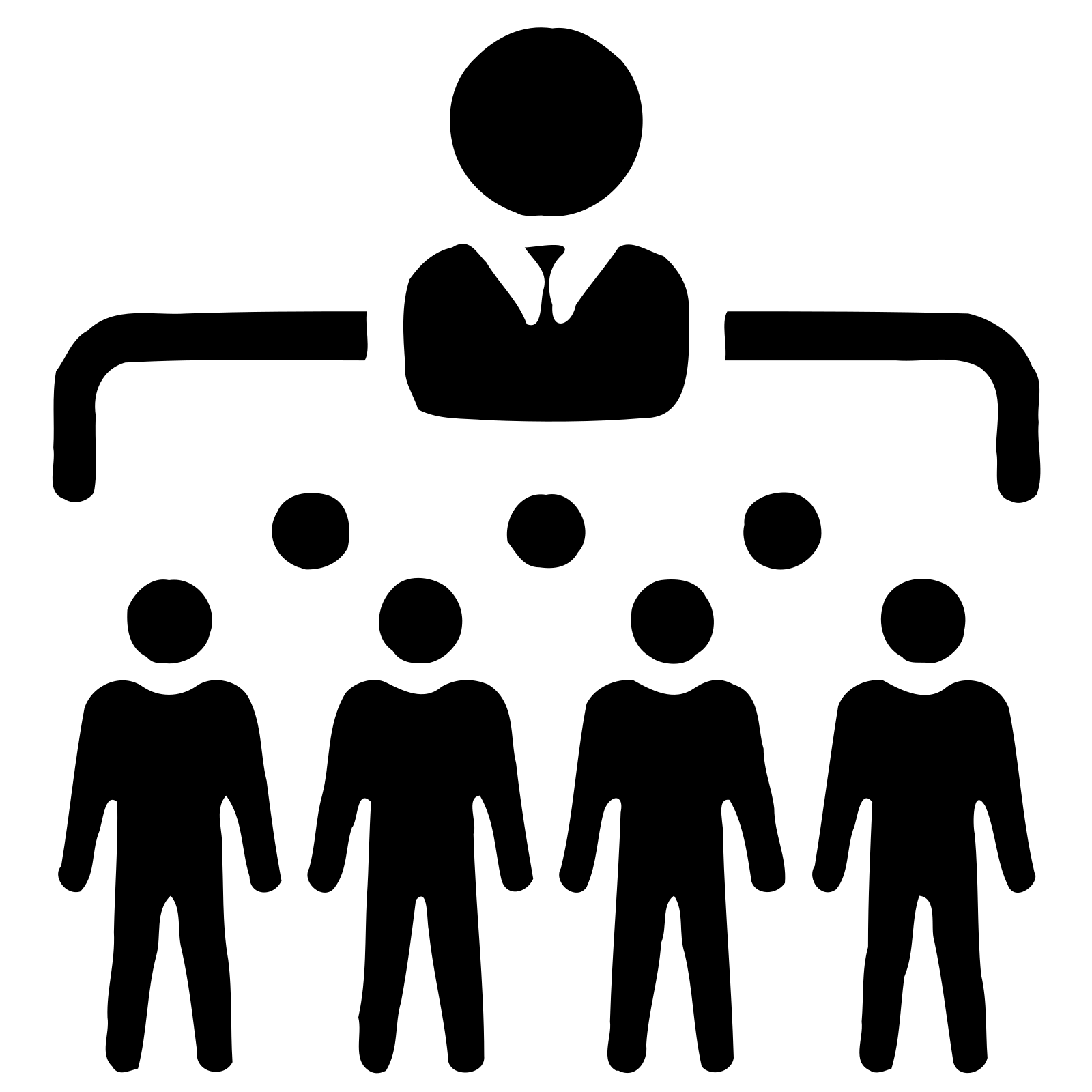
Database sharing and structured teamwork
WorkGroups management
Organize your business activities and your team in dedicated workGroups with independent data content, participant members, logos, etc. Available to all users, no need to be a large corporation.
The trend shows that Recruiting is focusing more and more on single niches, independent and relatively small groups of experts.
This is valid both in Recruiting Agencies and within HR departments in many Companies.
Jobin supports this reality with a structured system of multiple workGroups each with
- separate datasets
- real-time data sharing between members
- events timeline of each member's activities
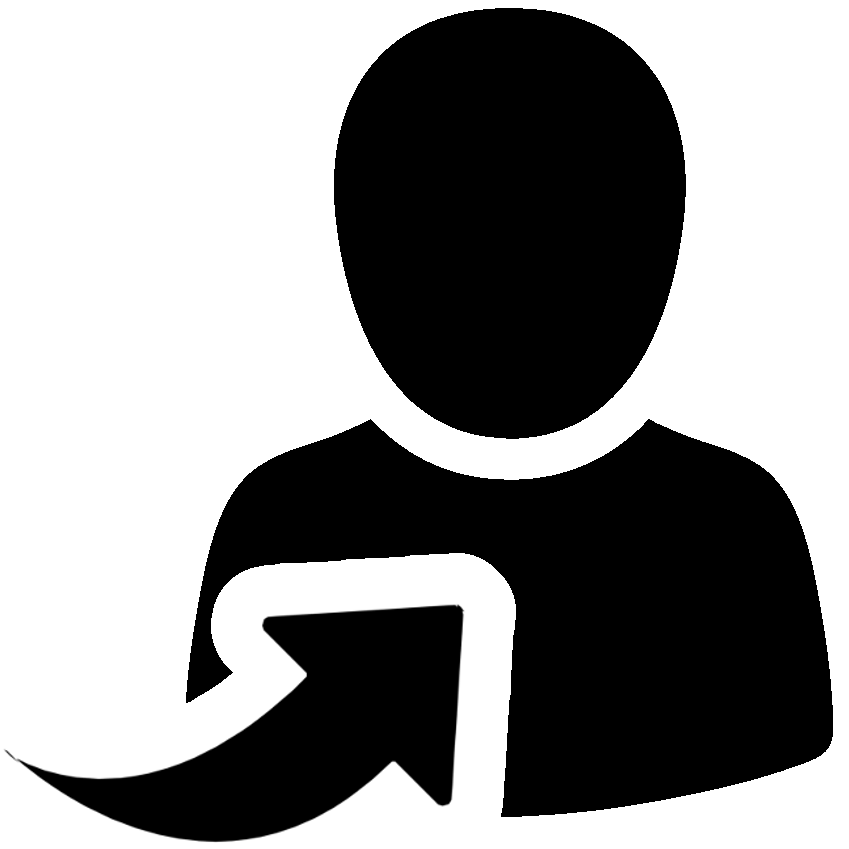
Automatic Profile updating
Data must be kept alive and updated to provide value!
Having tens of thousands of Contacts, but never knowing whether any of them are actually hire-ready or not can get very time consuming and is no doubt a very frustrating experience for every recruiter.
Jobin can help get your database back in good shape with the press of a single button
- Automatic profile updating
never again work with outdated obsolete data - mass emailing
get your answers directly from the candidates themselves!
LinkedIn activity control
Protect your LinkedIn account from excessive activity
Having too many connection requests remain ignored is a red flag for LinkedIn to mark you as a spam account
The Jobin monitoring and maintaining systems can, for example (with your consent)
automatically withdraw your pending and not accepted invitations, either by:
- withdrawing invitations older than a set period
- withdrawing a set amount of your last invitations
Before they reach the LinkedIn 3,000 limit, but ideally,
you should keep the number as low as possible at all times.
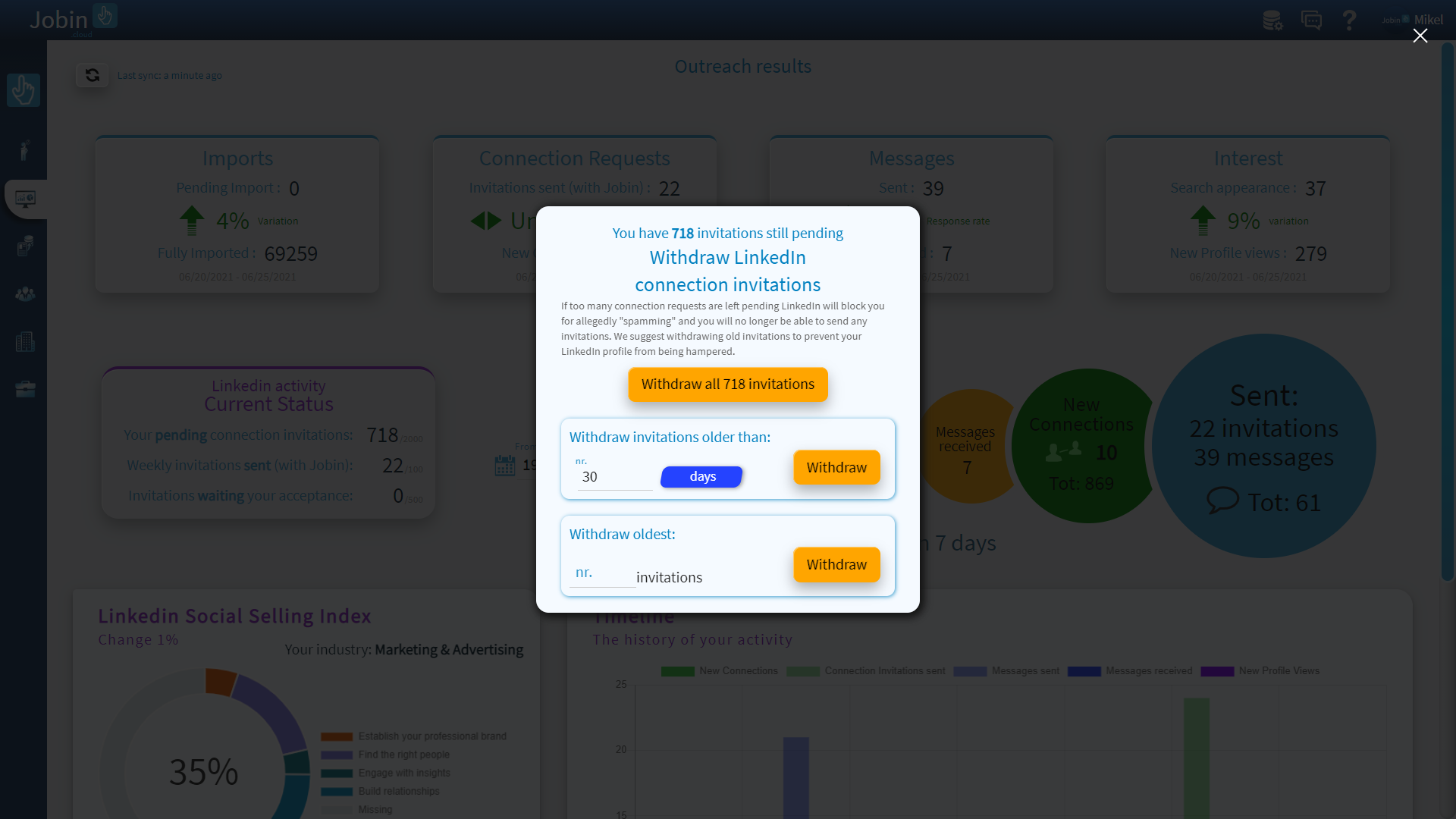
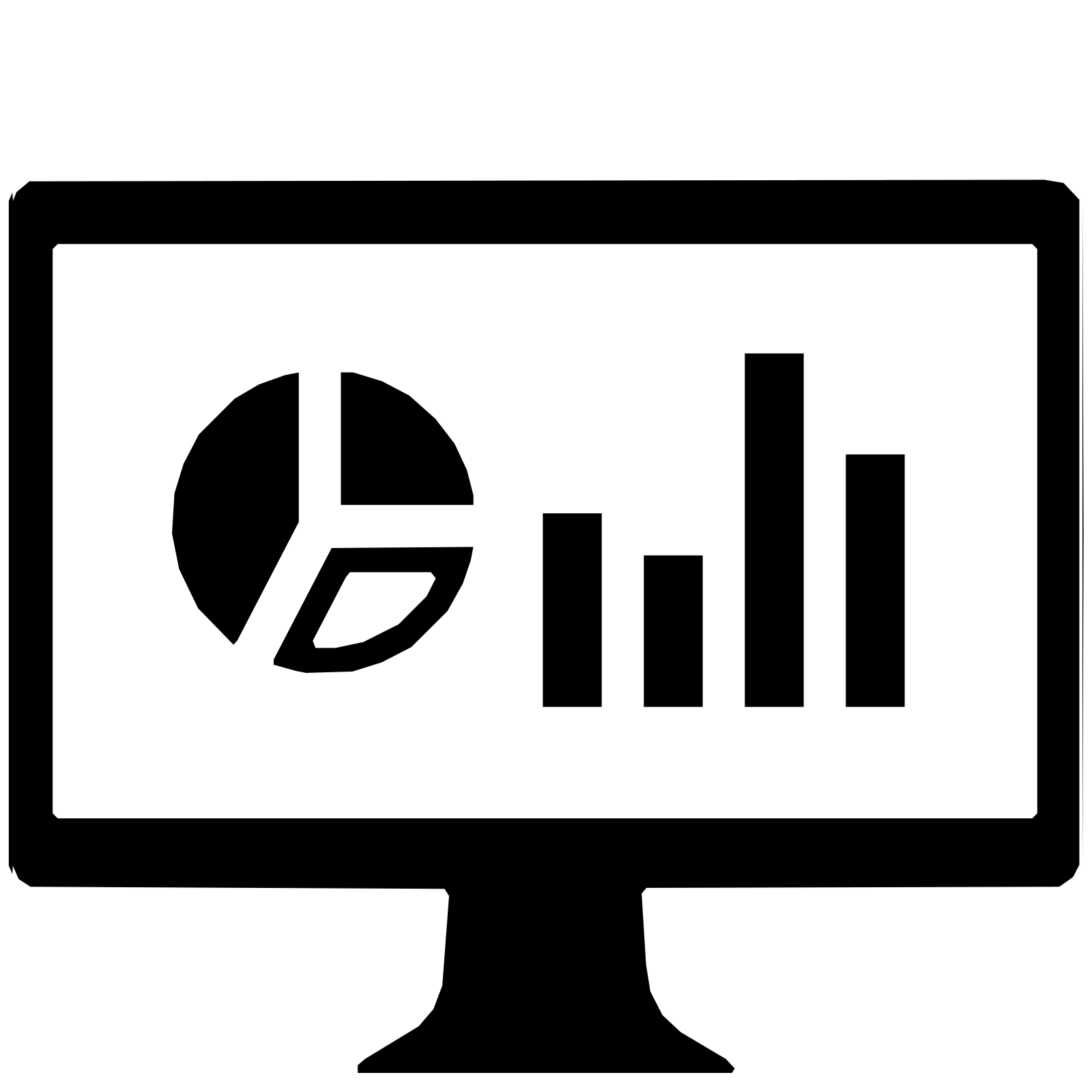
Marketing efforts on LinkedIn made easy
Evaluate your LinkedIn performance on Jobin
Jobin lets you monitor various important metrics to help evaluate the performance of your campaigns.
Metrics that help monitor your LinkedIn activity are:
- your social selling index
- number of profile views
- number of messages sent and received
- connection invitations sent
- current pending invitations
- connect invitations received
