How Jobin.cloud compares with
![scrabin-logo]() Scrab.in
Scrab.in
In this report we'll compare Jobin.cloud vs
Scrab.in Pricing
Scrab.in Features
Scrab.in Safety
Scrab.in Customer Service
Is Jobin.cloud a better alternative to Scrab.in?
Scrab.in is a LinkedIn automation tool that helps automate common LinkedIn operations.
It works also with LinkedIn Sales Navigator and LinkedIn Recruiter (Full & Lite).
All this is done also by Jobin.cloud, so ... where are the differences?
Until 2021 Scrab.in was a good tool but now they didn't upgraded their technology and all the magic is broken. In many installations, clicking start on the Chrome extension, and it just disappears with no actions because of some security issues in the browsers and in LinkedIn.
This is definitely the first most important difference 😕
Operational differences
Scrab.in counts the operations you do, and limits the number of possible actions giving you quotas.
In Jobin.cloud most of the operations are unlimited and is only LinkedIn that puts limits on them.
Scrab.in uses an old scraping technology to grab the information from LinkedIn and you have to limit your use, especially if you are with a free LinkedIn subscription otherwise you get noted by LinkedIn.
With Scrab.in you can visit 1st, 2nd, and 3rd-grade profiles and scan them.
'Scan' means to get just Name, Job Role, Company and sometimes Email and Phone. You have limited quota to scan with Scrab.in.
Jobin.cloud not only can scan all LinkedIn profiles you want (unlimited), but performs
full profile import into your repository.
The import can be done also in bulk from the LinkedIn search results lists, and even from
LinkedIn Groups, Events and Posts.
Jobin.cloud can import all your 1st contacts and send messages to them, like does Scrab.in, but in addition, Jobin.cloud can send messages also to other people that sometimes are outside your network.
With both you can delete unaccepted invitations but this feature in Jobin.cloud is even customizable selecting how old should be these connection requests, or how many to delete, starting from the oldest ones, or simply withdraw all.
Scrab.in has an endorsement feature which allows you to endorse skills of other users and improve your visibility. You can activate or deactivate endorsements based on your goal. It allows you to endorse up to 30 skills per profile.
Filtering and prospecting
Scrab.in allows you to filter profiles with 1st, 2nd, and 3rd connection level and the ones without photo.
The results are saved in one huge bucket with no option to save to specific lists.
In comparison, Jobin.cloud has a much greater number of filtering possibilities that range from the last date when you contacted this person, if you have the email, and all filters on fields like, role title, location, company, skills, language and, maybe the most important one, the filtering according to your customized tagging (which is fully editable and shared among your team).
Manage leads lists
With Scrab.in you must download generated leads in CSV format and export them to a proper CRM able to manage your lists, perform segmentation, etc.
In Jobin.cloud you have an advanced pipeline management system with
customized stages to follow any step of your workflow.
Then you can manage your lists using your custom tags and your notes,
plus a large number of fields that are detailed at the level of advanced recruitment tools and ATSs, where job candidates are screened in detail.
All this features available within Jobin.cloud will allow you to keep your leads list segmented and send out personalized messages to each segment
without the need to export them to an external tools with all the annoyance of data transfer and platform switches.
Of course, also Jobin.cloud can export in CSV but most of the time this is an operation not necessary. That will save you time and money.
Both tools are able to upload your CSVs with leads taken from other sources.
Prospecting
With Scrab.in you should use Sales Navigator to perform the search, and you
need to scroll the list of resulting people and enroll the selected ones into the campaign you pre-defined.
You can grab several type of LinkedIn lists: people that reacted to a post, employees of a company, etc.
In Scrab.in you cannot give tags to your prospects, just put all in a list.
In Jobin.cloud the tagging and annotations you can give to your prospects is unlimited and can also be multiple.
Profiles annotations in Jobin.cloud can also be and shared and mixed with other members of your same workGroup
(and, yes, in Jobin.cloud you can have also multiple WorkGroups).
Outreach management
In Scrab.in you simply send LinkedIn messages in bulk. Possible actions you can perform in automatic are: connection request, send messages to 1st connections and some other LinkedIn actions but only on upper plan.
In case of Jobin.cloud, the Outreach campaign is more advanced and is not only limited to LinkedIn but also includes emails. In the message templates you can use several available variables to personalize the text message and this is not only limited to name, role and company. The multichannel outreach campaign of Jobin.cloud includes several possible actions, custom delays and conditional event handlers.
Overall the Jobin.cloud system is way more advanced than the one you find in Scrab.in.
The biggest difference is that Jobin.cloud product which LinkedIn automation and also email automation. Scrab.in has only LinkedIn.
Jobin.cloud has advanced management of both work and personal emails with automatic detection and their correct use according to your messaging needs. In case of a missing email it could be found on request even during an ongoing campaign.
In Jobin.cloud you can create multi-channel messaging campaigns that use LinkedIn and email in combination or alternatively.
Throttling
Both Scrab.in and Jobin.cloud have some sort of throttling system and are able to mimic human behaviour to perform LinkedIn activities. In other words, both tools "do not perform operations in quantity and speed that cannot be also made by a human".
Jobin.cloud follows the same concept but has also some advanced technology to go stealth if you want, or if you need it.
Pricing
Scrab.in is available in 3 plans "1 Plus license" at $12 per month where you do not have , the second plan "1 Ultimate license" is priced at $59/mo and the "8 ultimate licenses" is priced at $399/mo.
The most popular plan is the 1 ultimate license plan where you get 500 daily visits, 1500 daily scans with uploading CSV files, sending InMail messages and more.
It also comes with a referral program where you can earn 10% cash as sales commission and your referrals get 10% off.
Features comparison: Jobin.cloud vs Scrab.in
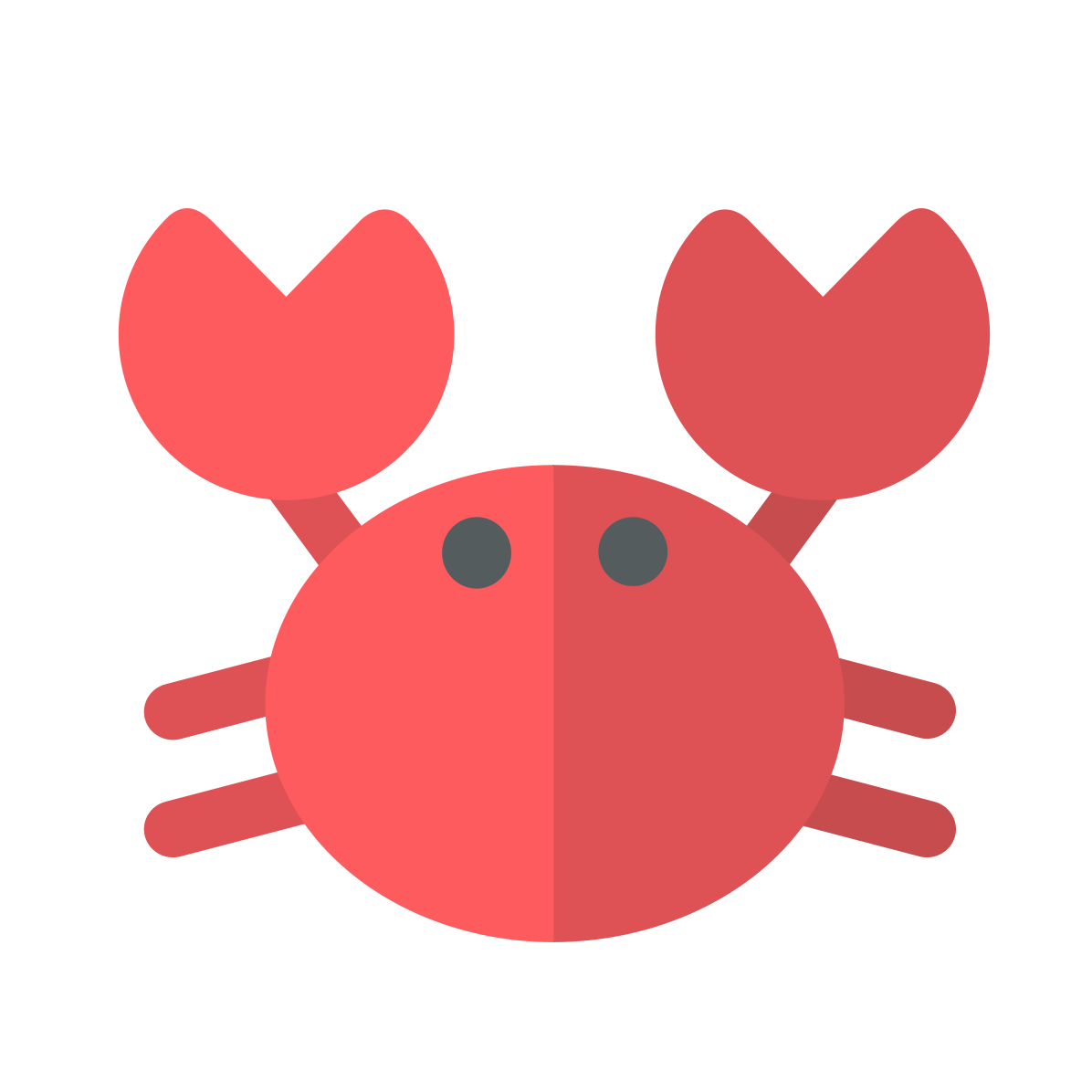
Recruiter (only with Pro)
Final Score is:
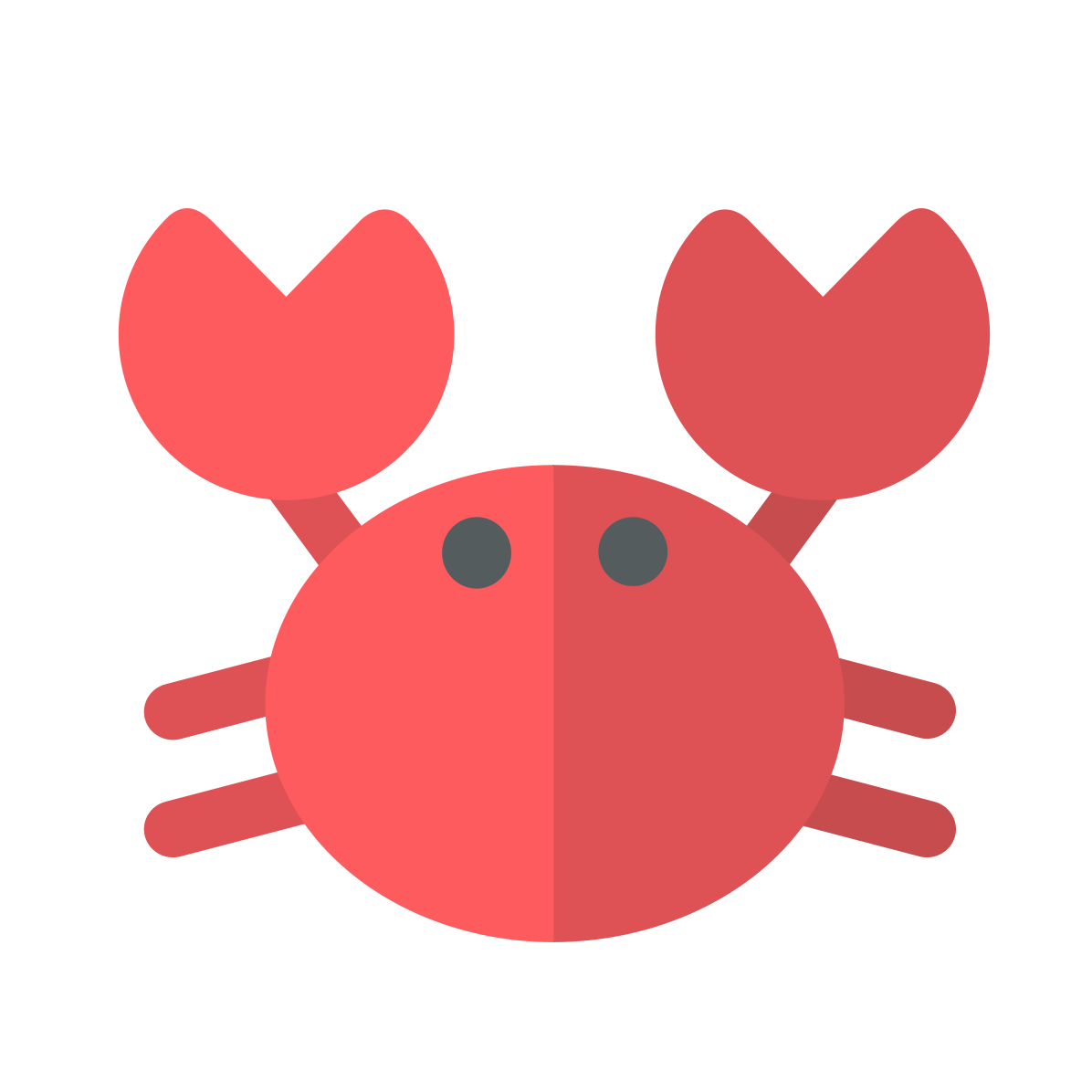
Scrab.in hasn't been updated for several months (possibly years) and in comparison Jobin.cloud is a extremely updated product which is in continuous evolution.
This is an important consideration especially in a field like this where changes are so frequent and LinkedIn itself is constantly adapting.
Indeed, after the recent LinkedIn changes, Scrab.in lost a lot of functionality and put your account at risk.
Scrab.in do not include any sourcing capabilities and a basic outreach that do not include email,
so you need to complement this tool with a list of other tools
impacting on the overall costs and also the efficiency of your activity.
In comparison, Jobin.cloud accompanies you from sourcing and lead generation, to messaging (email + LinkedIn) and all the intermediate processes.
Jobin.cloud makes your life easier by eliminating any problem of data transfer and integration of multiple tools.
Jobin.cloud works with a full-profile database at ATS/CRM level that includes advanced filtering, ranking and pipelines workflow management. All this is missing in Scrab.in that instead relies on integration with external software.
The two products differs also in their Free Plan.
Scrab.in hasn't a free plan.
Jobin.cloud, instead, has a functional free plan that can be used when you have basic requirements.
Then, Jobin.cloud offers you a 14-day free trial of any solution upgrade you might want while using it.
This modularity and flexibility is a great money saver because you can
only upgrade the functions you really need, and when you need them.
It seems obvious to decide which product offers the best Value for Money and we can absolutely say that Jobin.cloud is a better alternative to Scrab.in.